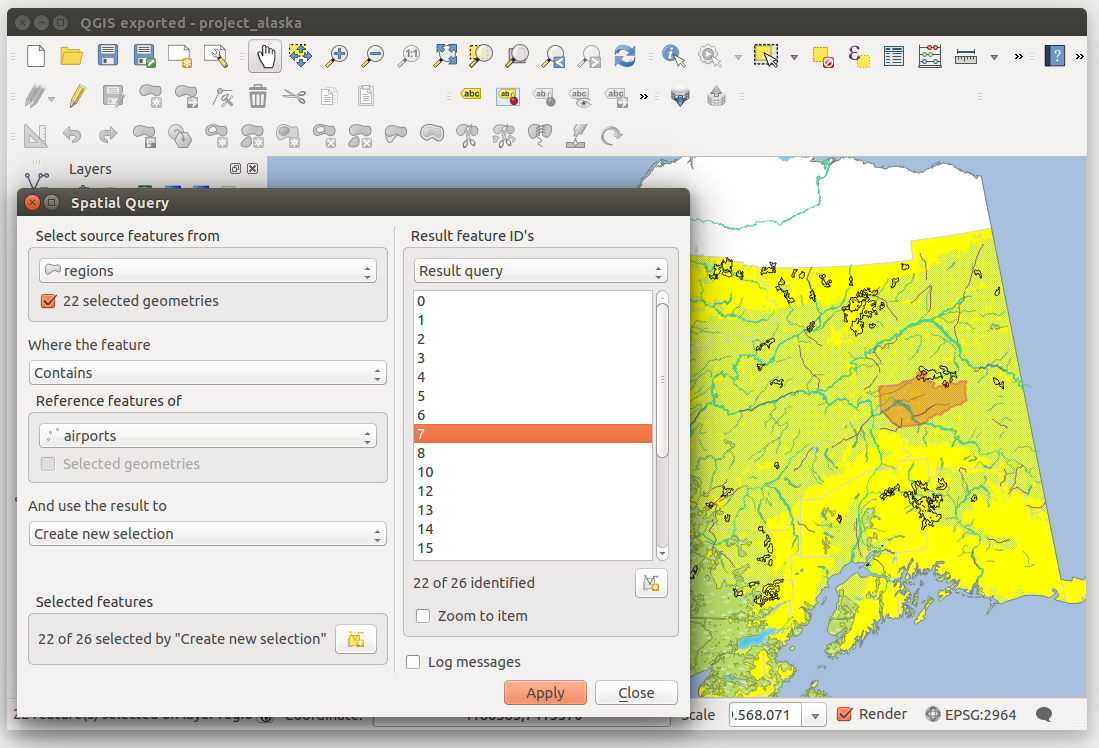.
Complemento Consulta espacial¶
The  Spatial Query Plugin allows you to make a spatial query
(i.e., select features) in a target layer with reference to another layer. The
functionality is based on the GEOS library and depends on the selected source
feature layer.
Spatial Query Plugin allows you to make a spatial query
(i.e., select features) in a target layer with reference to another layer. The
functionality is based on the GEOS library and depends on the selected source
feature layer.
Operadores posibles son:
Contiene
Igual
Solapa
Cruzar
Intersecta
Está inconexo
Toca
Dentro
Usar el complemento¶
Como un ejemplo, queremos encontrar regiones en el conjunto de datos de Alaska que contenga aeropuertos. Los siguientes pasos son necesarios:
- Start QGIS and load the vector layers
regions.shpandairports.shp. - Load the Spatial Query plugin in the Plugin Manager (see
El diálogo de complementos) and click on the
 Spatial Query icon, which appears in the QGIS toolbar menu. The plugin
dialog appears.
Spatial Query icon, which appears in the QGIS toolbar menu. The plugin
dialog appears. Seleccione la capa
regionscomo la capa origen yairportscomo la capa de entidades de referencia.Seleccione ‘Contiene’ como operador y haga clic en [Aplicar].
Ahora obtiene una lista de IDs de entidades de la consulta y tiene varias opciones, como se muestra en figure_spatial_query_1.
- Click on
 Create layer with list of items.
Create layer with list of items. - Select an ID from the list and click on
 Create layer with selected.
Create layer with selected. - Select ‘Remove from current selection’ in the field
And use the result to
 .
. - Additionally in Result Feature ID’s with the options ‘Invalid source’ and ‘Invalid reference’ you can have a look at features with geometries errors. These features aren’t used for the query.
Figure Spatial Query 1: