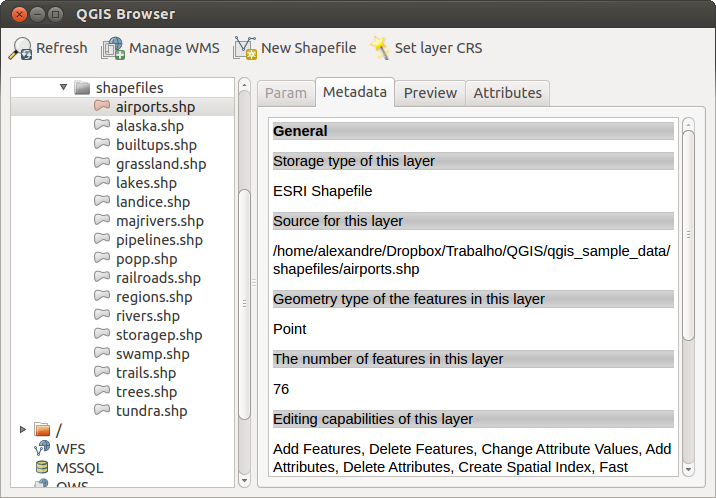.
Navigatorul QGIS¶
The QGIS Browser is a panel in QGIS that lets you easily navigate in your filesystem and manage geodata. You can have access to common vector files (e.g., ESRI shapefiles or MapInfo files), databases (e.g., PostGIS, Oracle, SpatiaLite or MS SQL Spatial) and WMS/WFS connections. You can also view your GRASS data (to get the data into QGIS, see Integrarea GRASS GIS).
Figure browser 1:
Use the QGIS Browser to preview your data. The drag-and-drop function makes it easy to get your data into the map view and the map legend.
- Activate the QGIS Browser: Right-click on the toolbar and check
 Browser or select it from
Settings ‣ Panels.
Browser or select it from
Settings ‣ Panels. Trageți panoul în fereastra legendei și eliberați-l.
Clic pe fila Browse.
Cautati in sistemul de fișiere și alegeți fișierul
shapefiledin directorulqgis_sample_data.Apăsați tasta
Shiftși selectați fișiereleairports.shpșialaska.shp.Apăsați pe butonul mouse-ului, apoi glisați și fixați fișierele în canevasul hărții.
Faceți clic dreapta pe un strat și selectați Set project CRS from layer. Pentru mai multe informații, a se vedea Lucrul cu Proiecții.
There is a second browser available under Settings ‣ Panels. This is handy when you need to move files or layers between locations.
- Activate a second QGIS Browser: Right-click on the toolbar and check
 Browser (2), or select it from
Settings ‣ Panels.
Browser (2), or select it from
Settings ‣ Panels. Trageți panoul în fereastra legendei.
Navigați la fila Browser (2) și căutați un fișier shape în sistemul de fișiere.
- Select a file with the left mouse button. Now you can use the
 Add Selected Layers icon to add it into the current project.
Add Selected Layers icon to add it into the current project.
QGIS automatically looks for the coordinate reference system (CRS) and zooms to the layer extent if you work in a blank QGIS project. If there are already files in your project, the file will just be added, and in the case that it has the same extent and CRS, it will be visualized. If the file has another CRS and layer extent, you must first right-click on the layer and choose Set Project CRS from Layer. Then choose Zoom to Layer Extent.
The  Filter files function works on a directory level.
Browse to the folder where you want to filter files and enter a search word
or wildcard. The Browser will show only matching filenames – other data
won’t be displayed.
Filter files function works on a directory level.
Browse to the folder where you want to filter files and enter a search word
or wildcard. The Browser will show only matching filenames – other data
won’t be displayed.
Este, de asemenea, posibil să rulați Navigatorul QGIS ca și aplicație desktop.
Startați navigatorul QGIS
 Startați Navigatorul QGIS folosind meniul Start și scurtăturile de pe desktop.
Startați Navigatorul QGIS folosind meniul Start și scurtăturile de pe desktop. Navigatorul QGIS este disponibil din folderul Aplicațiilor dvs.
Navigatorul QGIS este disponibil din folderul Aplicațiilor dvs.
In figure_browser_standalone_metadata, you can see the enhanced functionality of the stand-alone QGIS Browser. The Param tab provides the details of your connection-based datasets, like PostGIS or MSSQL Spatial. The Metadata tab contains general information about the file (see Meniu Metadate). With the Preview tab, you can have a look at your files without importing them into your QGIS project. It’s also possible to preview the attributes of your files in the Attributes tab.