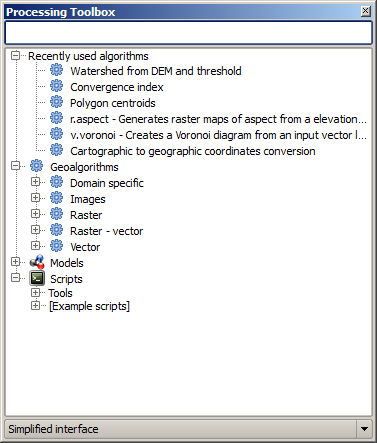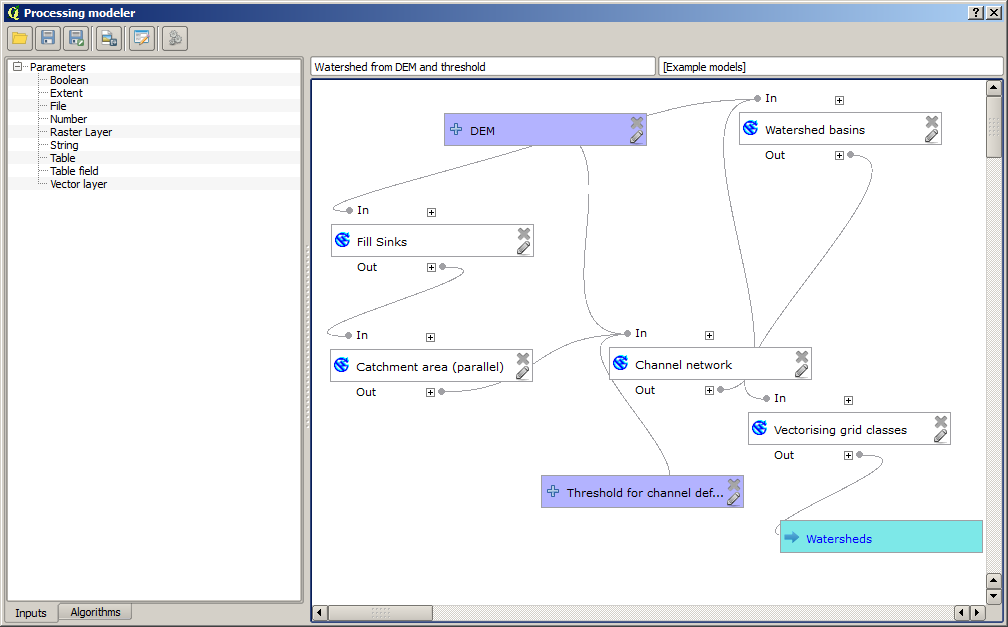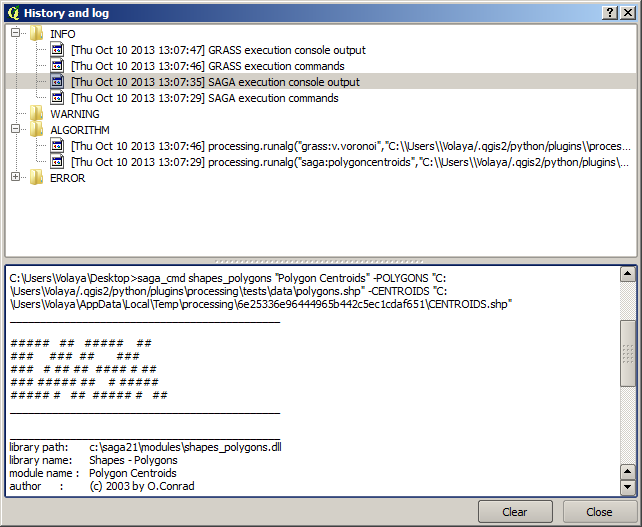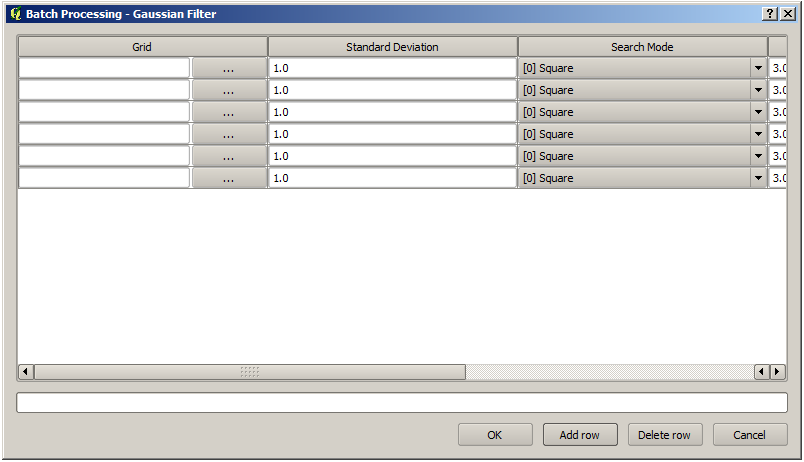.
はじめに¶
This chapter introduces the QGIS processing framework, a geoprocessing environment that can be used to call native and third-party algorithms from QGIS, making your spatial analysis tasks more productive and easy to accomplish.
以降のセクションではフレームワークのグラフィカルな機能をどのように使うのかをそれぞれ見ていきます.
There are four basic elements in the framework GUI, which are used to run algorithms for different purposes. Choosing one tool or another will depend on the kind of analysis that is to be performed and the particular characteristics of each user and project. All of them (except for the batch processing interface, which is called from the toolbox, as we will see) can be accessed from the Processing menu item. (You will see more than four entries. The remaining ones are not used to execute algorithms and will be explained later in this chapter.)
ツールボックス.GUI の主な要素は, 単一のアルゴリズムを実行するか, そのアルゴリズムに基づいてバッチプロセスを実行するために使用されます.
Figure Processing 1:
グラフィカルモデラー.いくつかのアルゴリズムをグラフィカルサブプロセスのいくつかを伴う単一のプロセスを作成し, ワークフローを定義するために, モデラーを使用して組み合わせることができます.
Figure Processing 2:
履歴マネージャ.前述の要素のいずれかを用いて実行されたすべてのアクションが履歴ファイルに保存され, 後で簡単に履歴マネージャを使用して再生することができます.
Figure Processing 3:
バッチプロセシングインタフェース.このインタフェースを使用すると, バッチ処理を実行し, 複数のデータセットに対し単一のアルゴリズムの実行を自動化することができます.
Figure Processing 4:
以下のセクションではそれぞれのエレメントの詳細を紹介します.