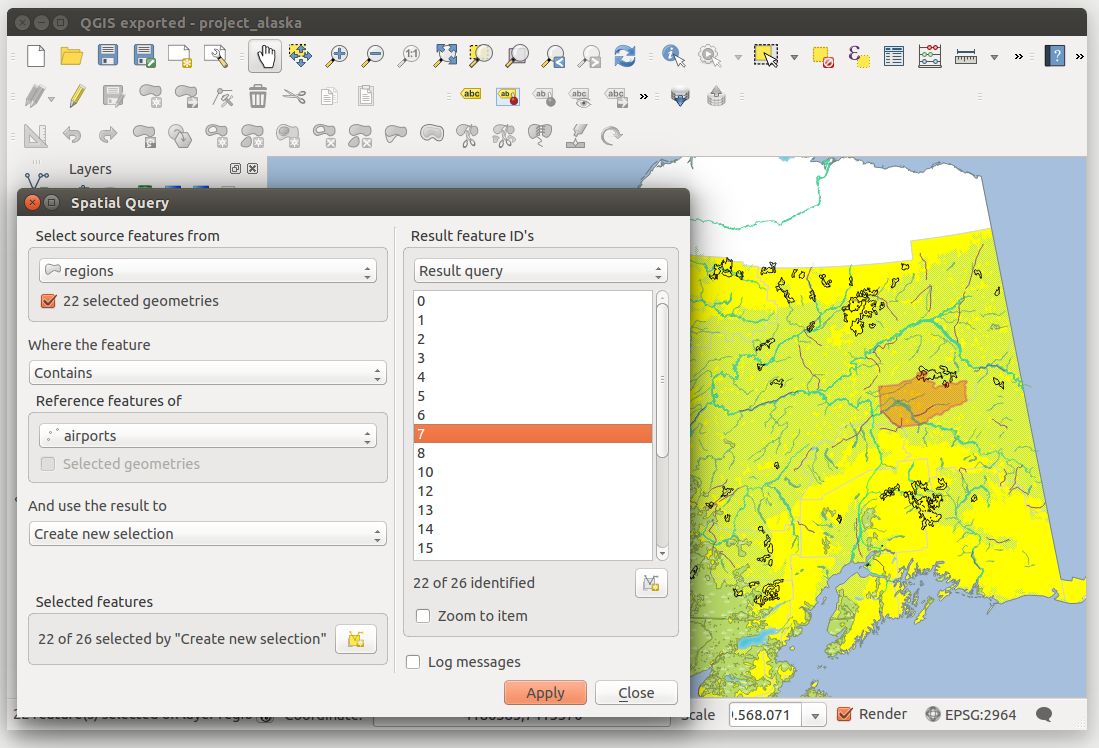.
空間検索プラグイン¶
The  Spatial Query Plugin allows you to make a spatial query
(i.e., select features) in a target layer with reference to another layer. The
functionality is based on the GEOS library and depends on the selected source
feature layer.
Spatial Query Plugin allows you to make a spatial query
(i.e., select features) in a target layer with reference to another layer. The
functionality is based on the GEOS library and depends on the selected source
feature layer.
利用可能な演算子:
含む
一致する
重複する
横切る
交差する
離れている
接する
範囲内
プラグインの利用¶
例として、我々は空港が含まれているアラスカのデータセット内の領域を見つけたい。次の手順が必要です:
- Start QGIS and load the vector layers
regions.shpandairports.shp. - Load the Spatial Query plugin in the Plugin Manager (see
プラグインダイアログ) and click on the
 Spatial Query icon, which appears in the QGIS toolbar menu. The plugin
dialog appears.
Spatial Query icon, which appears in the QGIS toolbar menu. The plugin
dialog appears. ソースのレイヤとして
regions``レイヤを選択し、参照する地物レイヤとして``airportsを選択します。地物の場所で ‘範囲内’を選択し**[Apply]**をクリックします。
ここで検索結果の地物IDのリストが得られます.そして figure_spatial_query_1 に表示されている様々なオプションが利用できます.
- Click on
 Create layer with list of items.
Create layer with list of items. - Select an ID from the list and click on
 Create layer with selected.
Create layer with selected. - Select ‘Remove from current selection’ in the field
And use the result to
 .
. - You can
 Zoom to item or display
Zoom to item or display
 Log messages.
Log messages. - Additionally in Result Feature ID’s with the options ‘Invalid source’ and ‘Invalid reference’ you can have a look at features with geometries errors. These features aren’t used for the query.
Figure Spatial Query 1: