.
記述ルール¶
このセクションではこのマニュアル全般にわたる統一した記述ルールについて列挙します.
GUI記述ルール¶
GUIの記述スタイルはGUIの外観をまねるように意図されています.一般的に これの目的は non-hover の外観を利用することです,ですからユーザーはGUIの外観を見てマニュアルの操作手引きと同じようなものを見出せます.
メニューオプション: レイヤ ‣ ラスタレイヤの追加 または 設定 ‣ ツールバー ‣ デジタイジング
- Tool:
 Add a Raster Layer
Add a Raster Layer ボタン : [デフォルトとして保存]
ダイアログボックスタイトル: レイヤプロパティ
タブ: 一般情報
- Radio Button:
 Postgis SRID
Postgis SRID
 EPSG ID
EPSG ID - Select a number:

- Select a string:

- Browse for a file:

- Select a color:
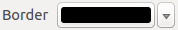
スライダ:
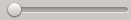
- Input Text:
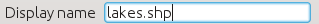
影はクリック可能なGUIコンポーネントを表します.
テキストやキーボードの記述ルール¶
This manual also includes styles related to text, keyboard commands and coding to indicate different entities, such as classes or methods. These styles do not correspond to the actual appearance of any text or coding within QGIS.
ハイパーリンク: http://qgis.org
キーボード押下の組み合わせ: press
Ctrl+B, Ctrl キー押下とホールドとBキーを同時に押すことを意味します.ファイル名:
lakes.shpクラス名: NewLayer
メソッド: classFactory
サーバ: myhost.de
ユーザ入力テキスト:
qgis --help
プログラムコードの行は固定幅フォントで表示されます
PROJCS["NAD_1927_Albers",
GEOGCS["GCS_North_American_1927",
プラットフォーム特有の操作方法¶
GUI sequences and small amounts of text may be formatted inline: Click

 File
File  QGIS ‣ Quit
to close QGIS. This indicates that on Linux, Unix and Windows
platforms, you should click the File menu first, then Quit, while on
Macintosh OS X platforms, you should click the QGIS menu first, then
Quit.
QGIS ‣ Quit
to close QGIS. This indicates that on Linux, Unix and Windows
platforms, you should click the File menu first, then Quit, while on
Macintosh OS X platforms, you should click the QGIS menu first, then
Quit.
大量のテキストをリストとしてフォーマットされていてもいいです:
またはパラグラフとして:

 Linux、Unix、Macintosh OSXプラットフォーム向けの解説です.文章中の解説手順に基づいて作業してください.
Linux、Unix、Macintosh OSXプラットフォーム向けの解説です.文章中の解説手順に基づいて作業してください.
 Windowsプラットフォーム向けの解説です.文章中の解説手順に基づいて作業してください.
Windowsプラットフォーム向けの解説です.文章中の解説手順に基づいて作業してください.
ユーザーガイド中のスクリーンショットはいろいろなプラットフォームで作成されています.その時のプラットフォームはプラットフォームの種別を示すアイコンが図のキャプションの最後に表示されます.
