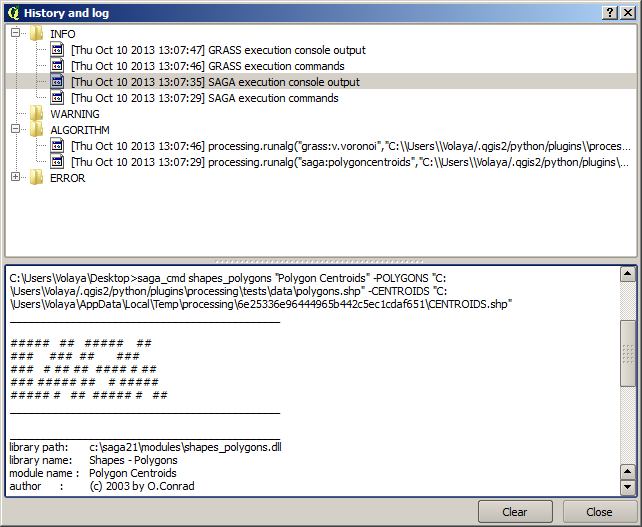.
Managerul istoricului¶
Procesarea istoricului¶
De fiecare dată când executați un algoritm, informațiile despre proces sunt stocate în managerul istoricului. Împreună cu parametrii utilizați, sunt salvate, de asemenea, data și ora executării.
This way, it is easy to track and control all the work that has been developed using the processing framework, and easily reproduce it.
Managerul de istoric reprezintă un set de intrări de registru, grupate în funcție de data de executare, ceea ce ușurează informațiile despre un algoritm executat în orice moment anume.
Figure Processing 30:
Informațiile procesului sunt păstrate ca o expresie pentru linia de comandă, chiar dacă algoritmul a fost lansat din caseta de instrumente. Acest lucru îl face, de asemenea, util pentru cei care învață cum să utilizeze interfața liniei de comandă, deoarece aceștia pot apela un algoritm folosind bara de instrumente și apoi să verifice managerul istoricului, pentru a vedea cum ar putea același algoritm să fie apelat din linia de comandă.
În afară de navigarea intrărilor în registru, puteți, de asemenea re-executa procesele, printr-un simplu dublu-clic pe intrarea corespunzătoare.
Along with recording algorithm executions, the processing framework communicates with the user by means of the other groups of the registry, namely Errors, Warnings and Information. In case something is not working properly, having a look at the Errors might help you to see what is happening. If you get in contact with a developer to report a bug or error, the information in that group will be very useful for her or him to find out what is going wrong.
Third-party algorithms are usually executed by calling their command-line interfaces, which communicate with the user via the console. Although that console is not shown, a full dump of it is stored in the Information group each time you run one of those algorithms. If, for instance, you are having problems executing a SAGA algorithm, look for an entry named ‘SAGA execution console output’ to check all the messages generated by SAGA and try to find out where the problem is.
Some algorithms, even if they can produce a result with the given input data, might add comments or additional information to the Warning block if they detect potential problems with the data, in order to warn you. Make sure you check those messages if you are having unexpected results.