ベクタ一般¶
Assign projection¶
Assigns a new projection to a vector layer.
これが作成するのは、入力されたものとまったく同じ地物とジオメトリを持つ新しいレイヤですが、新しいCRSに割り当てられています。ジオメトリは再投影 されません 。異なるCRSに割り当てられるだけです。
このアルゴリズムは、誤った投影法が割り当てられたレイヤーを修復するために使用できます。
このアルゴリズムでは属性は変更されません。
Parameters¶
Label |
Name |
Type |
Description |
|---|---|---|---|
Input layer |
|
[vector: any] |
Vector layer with wrong or missing CRS |
Assigned CRS |
|
[crs] Default: |
Select the new CRS to assign to the vector layer |
Assigned CRS (Optional) |
|
[same as input] Default: |
Specify the output layer containing only the duplicates. One of:
The file encoding can also be changed here. |
Outputs¶
Label |
Name |
Type |
Description |
|---|---|---|---|
Assigned CRS |
|
[same as input] |
Vector layer with assigned projection |
仮想ベクタの作成¶
複数のベクタレイヤを含む仮想ベクタレイヤを作成します。出力の仮想ベクタレイヤは現在のプロジェクトでは開きません。
このアルゴリズムは、他のアルゴリズムが複数のレイヤを必要としているが、レイヤが指定されている1つの vrt だけを受け入れる場合に特に便利です。
Parameters¶
Label |
Name |
Type |
Description |
|---|---|---|---|
Input datasources |
|
[vector: any] [list] |
Select the vector layers you want to use to build the virtual vector |
Create "unioned" VRT |
|
[boolean] Default: False |
Check if you want to unite all the vectors in a
single |
Virtual vector |
|
[same as input] Default: |
Specify the output layer containing only the duplicates. One of:
The file encoding can also be changed here. |
Outputs¶
Label |
Name |
Type |
Description |
|---|---|---|---|
Virtual vector |
|
[vector: any] |
The output virtual vector made from the chosen sources |
Create attribute index¶
照会を高速化するために、属性テーブルのフィールドに対して索引を作成します。索引作成のサポートは、レイヤのデータプロバイダとフィールドタイプの両方によって異なります。
No outputs are created: the index is stored on the layer itself.
Parameters¶
Label |
Name |
Type |
Description |
|---|---|---|---|
Input Layer |
|
[vector: any] |
Select the vector layer you want to create an attribute index for |
Attribute to index |
|
[tablefield: any] |
Field of the vector layer |
Outputs¶
Label |
Name |
Type |
Description |
|---|---|---|---|
Indexed layer |
|
[same as input] |
A copy of the input vector layer with an index for the specified field |
Create spatial index¶
空間的な位置に基づいてレイヤ内の地物へのアクセスを高速化するためのインデックスを作成します。空間インデックス作成のサポートは、レイヤのデータプロバイダによって異なります。
No new output layers are created.
Default menu:
Parameters¶
Label |
Name |
Type |
Description |
|---|---|---|---|
Input Layer |
|
[vector: any] |
Input vector layer |
Outputs¶
Label |
Name |
Type |
Description |
|---|---|---|---|
Indexed layer |
|
[same as input] |
A copy of the input vector layer with a spatial index |
Define layer projection¶
提供されたCRSに既存のレイヤの投影法を設定します。レイヤに proj ファイルがなくて正しい投影法を知っているときにとても便利です。
Contrary to the Assign projection algorithm, it modifies the current layer and will not output a new layer.
注釈
For Shapefile datasets, the .prj and .qpj files will
be overwritten - or created if missing - to match the provided CRS.
Default menu:
Parameters¶
Label |
Name |
Type |
Description |
|---|---|---|---|
Input layer |
|
[vector: any] |
Vector layer with missing projection information |
CRS |
|
[crs] |
Select the CRS to assign to the vector layer |
Outputs¶
Label |
Name |
Type |
Description |
|---|---|---|---|
|
[same as input] |
The input vector layer with the defined projection |
Delete duplicate geometries¶
Finds and removes duplicated geometries.
属性はチェックされません。そのため、属性は違っても同じジオメトリを持つ地物は、一つしか出力されません。
Parameters¶
Label |
Name |
Type |
Description |
|---|---|---|---|
Input layer |
|
[vector: any] |
The layer with duplicate geometries you want to clean |
Cleaned |
|
[same as input] Default: |
Specify the output layer. One of:
The file encoding can also be changed here. |
Outputs¶
Label |
Name |
Type |
Description |
|---|---|---|---|
Count of discarded duplicate records |
|
[number] |
Count of discarded duplicate records |
Cleaned |
|
[same as input] |
The output layer without any duplicated geometries |
Count of retained records |
|
[number] |
Count of unique records |
Drop geometries¶
入力レイヤ属性テーブルの単純な ジオメトリのない コピーを作成します。ソースレイヤの属性テーブルを保持します。
If the file is saved in a local folder, you can choose between many file formats.
 Allows features in-place modification
Allows features in-place modification
Parameters¶
Label |
Name |
Type |
Description |
|---|---|---|---|
Input layer |
|
[vector: any] |
The input vector layer |
Dropped geometries |
|
[table] |
Specify the output geometryless layer. One of:
The file encoding can also be changed here. |
Outputs¶
Label |
Name |
Type |
Description |
|---|---|---|---|
Dropped geometries |
|
[table] |
The output geometryless layer. A copy of the original attribute table. |
Execute SQL¶
Runs a simple or complex query with SQL syntax on the source layer.
The result of the query will be added as a new layer.
Parameters¶
Label |
Name |
Type |
Description |
|---|---|---|---|
Additional input datasources (called input1, .., inputN in the query) |
|
[vector: any] [list] |
問い合わせるレイヤのリスト。 SQLエディタでは、これらのレイヤを実際の名前でも参照できますし、選択したレイヤ数に応じて input1 、 input2 、 inputN でも参照できます。 |
SQL query |
|
[string] |
Type the string of your SQL query, e.g. |
Unique identifier field Optional |
|
[string] |
Specify the column with unique ID |
Geometry field Optional |
|
[string] |
Specify the geometry field |
Geometry type Optional |
|
[enumeration] Default: 0 |
Choose the geometry of the result. By default the algorithm will autodetect it. One of:
|
CRS Optional |
|
[crs] |
The CRS to assign to the output layer |
SQL Output |
|
[vector: any] Default: |
Specify the output layer created by the query. One of:
The file encoding can also be changed here. |
Outputs¶
Label |
Name |
Type |
Description |
|---|---|---|---|
SQL Output |
|
[vector: any] |
Vector layer created by the query |
Extract selected features¶
Saves the selected features as a new layer.
注釈
If the selected layer has no selected features, the newly created layer will be empty.
Parameters¶
Label |
Name |
Type |
Description |
|---|---|---|---|
Input Layer |
|
[vector: any] |
Layer to save the selection from |
Selected features |
|
[same as input] Default: |
Specify the vector layer for the selected features. One of:
The file encoding can also be changed here. |
Outputs¶
Label |
Name |
Type |
Description |
|---|---|---|---|
Selected features |
|
[same as input] |
Vector layer with only the selected features, or no feature if none was selected. |
Find projection¶
Creates a shortlist of candidate coordinate reference systems, for instance for a layer with an unknown projection.
The area that the layer is expected to cover must be specified via the target area parameter. The coordinate reference system for this target area must be known to QGIS.
The algorithm operates by testing the layer's extent in every known reference system and then listing any for which the bounds would be near the target area if the layer was in this projection.
Parameters¶
Label |
Name |
Type |
Description |
|---|---|---|---|
Input Layer |
|
[vector: any] |
Layer with unknown projection |
Target area for layer (xmin, xmax, ymin, ymax) |
|
[extent] |
The area that the layer covers. The options for specifying the extent are:
It is also possible to provide the extent coordinates directly (xmin, xmax, ymin, ymax). |
CRS candidates |
|
[table] Default: |
Specify the table (geometryless layer) for the CRS suggestions (EPSG codes). One of:
The file encoding can also be changed here. |
Outputs¶
Label |
Name |
Type |
Description |
|---|---|---|---|
CRS candidates |
|
[table] |
A table with all the CRS (EPSG codes) of the matching criteria. |
Join attributes by field value¶
Takes an input vector layer and creates a new vector layer that is an extended version of the input one, with additional attributes in its attribute table.
追加の属性とその値は、2番目のベクトルレイヤから取得されます。結合基準を定義するために、それぞれで属性が選択されます。
Parameters¶
Label |
Name |
Type |
Description |
|---|---|---|---|
Input Layer |
|
[vector: any] |
Input vector layer. The output layer will consist of the features of this layer with attributes from matching features in the second layer. |
Table field |
|
[tablefield: any] |
Field of the source layer to use for the join |
Input layer 2 |
|
[vector: any] |
Layer with the attribute table to join |
Table field 2 |
|
[tablefield: any] |
Field of the second (join) layer to use for the join The type of the field must be equal to (or compatible with) the input table field type. |
Layer 2 fields to copy Optional |
|
[tablefield: any] [list] |
Select the specific fields you want to add. By default all the fields are added. |
Join type |
|
[enumeration] Default: 1 |
The type of the final joined layer. One of:
|
Discard records which could not be joined |
|
[boolean] Default: True |
Check if you don't want to keep the features that could not be joined |
Joined field prefix Optional |
|
[string] |
Add a prefix to joined fields in order to easily identify them and avoid field name collision |
Joined layer |
|
[same as input] Default: |
Specify the output vector layer for the join. One of:
The file encoding can also be changed here. |
Unjoinable features from first layer |
|
[same as input] Default: |
Specify the output vector layer for unjoinable features from first layer. One of:
The file encoding can also be changed here. |
Outputs¶
Label |
Name |
Type |
Description |
|---|---|---|---|
Number of joined features from input table |
|
[number] |
|
Unjoinable features from first layer Optional |
|
[same as input] |
Vector layer with the non-matched features |
Joined layer |
|
[same as input] |
Output vector layer with added attributes from the join |
Number of unjoinable features from input table Optional |
|
[number] |
Join attributes by location¶
Takes an input vector layer and creates a new vector layer that is an extended version of the input one, with additional attributes in its attribute table.
追加の属性とその値は、第2のベクタレイヤから取得されます。第1のレイヤからの各地物に追加される第2のレイヤからの値を選択するために空間的基準が適用されます。
Default menu:
Parameters¶
Label |
Name |
Type |
Description |
|---|---|---|---|
Input Layer |
|
[vector: any] |
Input vector layer. The output layer will consist of the features of this layer with attributes from matching features in the second layer. |
Join layer |
|
[vector: any] |
The attributes of this vector layer will be added to the source layer attribute table. |
Geometric predicate |
|
[enumeration] [list] Default: [0] |
Select the geometric criteria. One or more of:
|
Fields to add (leave empty to use all fields) Optional |
|
[tablefield: any] [list] |
Select the specific fields you want to add. By default all the fields are added. |
Join type |
|
[enumeration] |
The type of the final joined layer. One of:
|
Discard records which could not be joined |
|
[boolean] Default: False |
Remove from the output the input layer records which could not be joined |
Joined field prefix Optional |
|
[string] |
Add a prefix to joined fields in order to easily identify them and avoid field name collision |
Joined layer |
|
[same as input] Default: |
Specify the output vector layer for the join. One of:
The file encoding can also be changed here. |
Unjoinable features from first layer |
|
[same as input] Default: |
Specify the output vector layer for unjoinable features from first layer. One of:
The file encoding can also be changed here. |
Outputs¶
Label |
Name |
Type |
Description |
|---|---|---|---|
Number of joined features from input table |
|
[number] |
|
Unjoinable features from first layer Optional |
|
[same as input] |
Vector layer of the non-matched features |
Joined layer |
|
[same as input] |
Output vector layer with added attributes from the join |
Join attributes by location (summary)¶
Takes an input vector layer and creates a new vector layer that is an extended version of the input one, with additional attributes in its attribute table.
追加の属性とその値は、第2のベクタレイヤから取得されます。第1のレイヤからの各地物に追加される第2のレイヤからの値を選択するために空間的基準が適用されます。
The algorithm calculates a statistical summary for the values from matching features in the second layer (e.g. maximum value, mean value, etc).
Parameters¶
Label |
Name |
Type |
Description |
|---|---|---|---|
Input Layer |
|
[vector: any] |
Input vector layer. The output layer will consist of the features of this layer with attributes from matching features in the second layer. |
Join layer |
|
[vector: any] |
The attributes of this vector layer will be added to the source layer attribute table. |
Geometric predicate |
|
[enumeration] [list] Default: [0] |
Select the geometric criteria. One or more of:
|
Fields to summarize (leave empty to use all fields) Optional |
|
[tablefield: any] [list] |
Select the specific fields you want to add and summarize. By default all the fields are added. |
Summaries to calculate (leave empty to use all fields) Optional |
|
[enumeration] [list] Default: [] |
Choose which type of summary you want to add to each field and for each feature. One or more of:
|
Discard records which could not be joined |
|
[boolean] Default: False |
Remove from the output the input layer records which could not be joined |
Joined layer |
|
[same as input] Default: |
Specify the output vector layer for the join. One of:
The file encoding can also be changed here. |
Outputs¶
Label |
Name |
Type |
Description |
|---|---|---|---|
Joined layer |
|
[same as input] |
Output vector layer with summarized attributes from the join |
Merge vector layers¶
Combines multiple vector layers of the same geometry type into a single one.
If attributes tables are different, the attribute table of the resulting layer will contain the attributes from all input layers. Non-matching fields will be appended at the end of the attribute table.
If any input layers contain Z or M values, then the output layer will also contain these values. Similarly, if any of the input layers are multi-part, the output layer will also be a multi-part layer.
任意で、併合されるレイヤの目的座標参照系(CRS)を設定できます。設定されていない場合、CRSは最初の入力レイヤから取得されます。すべてのレイヤがこのCRSと一致するように再投影されます。
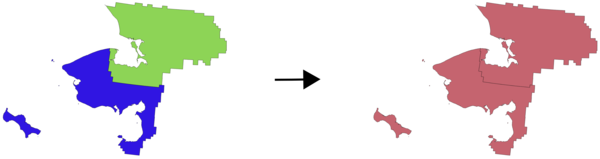
Default menu:
Parameters¶
Label |
Name |
Type |
Description |
|---|---|---|---|
Input Layers |
|
[vector: any] [list] |
The layers that are to be merged into a single layer. Layers should be of the same geometry type. |
Destination CRS Optional |
|
[crs] |
Choose the CRS for the output layer. If not specified, the CRS of the first input layer is used. |
Merged |
|
[same as input] Default: |
Specify the output vector layer. One of:
The file encoding can also be changed here. |
Outputs¶
Label |
Name |
Type |
Description |
|---|---|---|---|
Merged |
|
[same as input] |
Output vector layer containing all the features and attributes from the input layers. |
Order by expression¶
式に従ってベクタレイヤをソートします:式に従って地物インデックスを変更します。
期待通りに機能しない可能性がありますので注意して下さい。順序が毎回維持されない場合があります。
Parameters¶
Label |
Name |
Type |
Description |
|---|---|---|---|
Input Layer |
|
[vector: any] |
Input vector layer to sort |
Expression |
|
[expression] |
Expression to use for the sorting |
Sort ascending |
|
[boolean] Default: True |
If checked the vector layer will be sorted from small to large values. |
Sort nulls first |
|
[boolean] Default: False |
If checked, Null values are placed first |
Ordered |
|
[same as input] Default: |
Specify the output vector layer. One of:
The file encoding can also be changed here. |
Outputs¶
Label |
Name |
Type |
Description |
|---|---|---|---|
Ordered |
|
[same as input] |
Output (sorted) vector layer |
Reproject layer¶
Reprojects a vector layer in a different CRS. The reprojected layer will have the same features and attributes of the input layer.
 Allows features in-place modification
Allows features in-place modification
Parameters¶
Label |
Name |
Type |
Description |
|---|---|---|---|
Input Layer |
|
[vector: any] |
Input vector layer to reproject |
Target CRS |
|
[crs] Default: |
Destination coordinate reference system |
Reprojected |
|
[same as input] Default: |
Specify the output vector layer. One of:
The file encoding can also be changed here. |
Outputs¶
Label |
Name |
Type |
Description |
|---|---|---|---|
Reprojected |
|
[same as input] |
Output (reprojected) vector layer |
Set style for vector layer¶
Sets the style of a vector layer. The style must be defined in a QML file.
No new output are created: the style is immediately assigned to the vector layer.
Parameters¶
Label |
Name |
Type |
Description |
|---|---|---|---|
Input Layer |
|
[vector: any] |
Input vector layer you want to set the style for |
Style file |
|
[file] |
|
Outputs¶
Label |
Name |
Type |
Description |
|---|---|---|---|
Input Layer |
|
[same as input] |
The input vector layer with the new style |
Split vector layer¶
Creates a set of vectors in an output folder based on an input layer and an attribute. The output folder will contain as many layers as the unique values found in the desired field.
The number of files generated is equal to the number of different values found for the specified attribute.
It is the opposite operation of merging.
Default menu:
Parameters¶
Label |
Name |
Type |
Description |
|---|---|---|---|
Input Layer |
|
[vector: any] |
Input vector layer |
Unique ID field |
|
[tablefield: any] |
Field to use for splitting |
Output directory |
|
[folder] Default: |
Specify the directory for the output layers. One of:
The file encoding can also be changed here. |
Outputs¶
Label |
Name |
Type |
Description |
|---|---|---|---|
Output directory |
|
[folder] |
The directory for the output layers |
Output layers |
|
[same as input] [list] |
The output vector layers resulting from the split. |
Truncate table¶
Truncates a layer, by deleting all features from within the layer.
警告
This algorithm modifies the layer in place, and deleted features cannot be restored!
Parameters¶
Label |
Name |
Type |
Description |
|---|---|---|---|
Input Layer |
|
[vector: any] |
Input vector layer |
Outputs¶
Label |
Name |
Type |
Description |
|---|---|---|---|
Truncated layer |
|
[folder] |
The truncated (empty) layer |