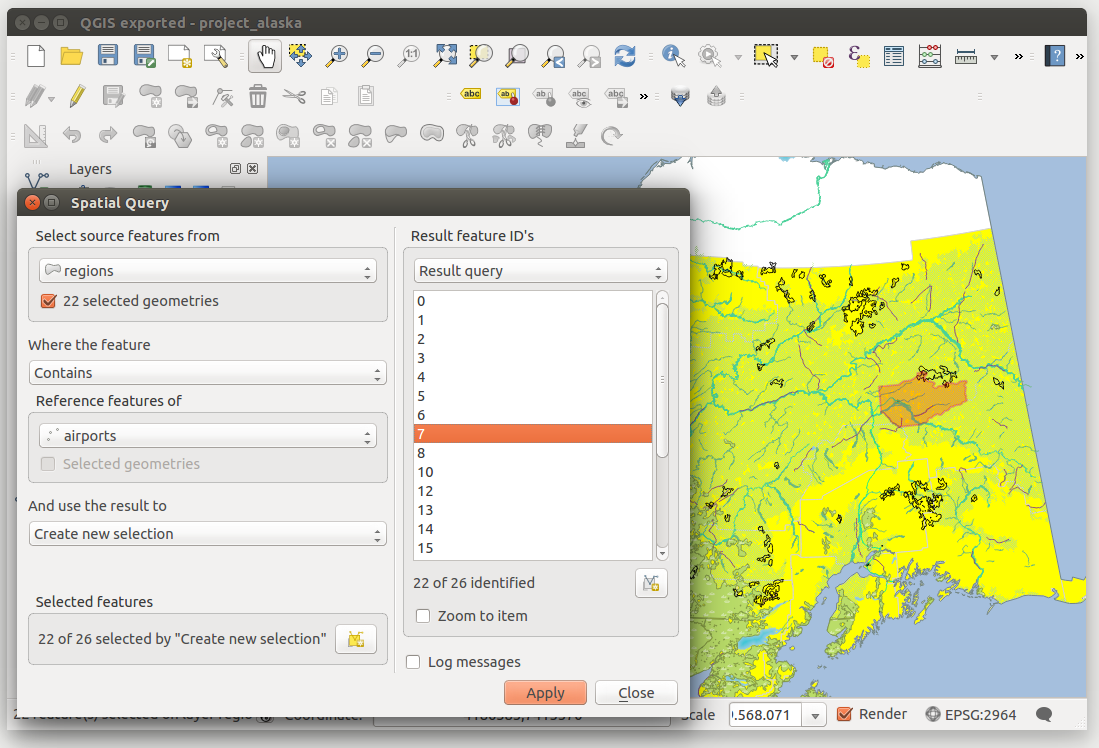.
Plug-in Ruimtelijke Query¶
The  Spatial Query Plugin allows you to make a spatial query
(i.e., select features) in a target layer with reference to another layer. The
functionality is based on the GEOS library and depends on the selected source
feature layer.
Spatial Query Plugin allows you to make a spatial query
(i.e., select features) in a target layer with reference to another layer. The
functionality is based on the GEOS library and depends on the selected source
feature layer.
Mogelijke operatoren zijn:
bevat
is gelijk aan
overlapt
kruist
kruisend
raakt niet
raakt
binnen
Gebruik van de plug-in¶
Als een voorbeeld willen we regio’s in de gegevensset van Alaska zoeken die vliegvelden bevatten. De volgende stappen zijn nodig:
- Start QGIS and load the vector layers
regions.shpandairports.shp. - Load the Spatial Query plugin in the Plugin Manager (see
Het dialoogvenster Plug-ins) and click on the
 Spatial Query icon, which appears in the QGIS toolbar menu. The plugin
dialog appears.
Spatial Query icon, which appears in the QGIS toolbar menu. The plugin
dialog appears. Selecteer de laag
regionsals de bronlaag enairportsals de laag met de referentie-objecten.Selecteer ‘bevat’ als de operator en klik op [Toepassen].
Nu krijgt u een lijst met object-ID’s uit de query en heeft u verschillende opties, zoals weergegeven in figure_spatial_query_1.
- Click on
 Create layer with list of items.
Create layer with list of items. - Select an ID from the list and click on
 Create layer with selected.
Create layer with selected. - Select ‘Remove from current selection’ in the field
And use the result to
 .
. - Additionally in Result Feature ID’s with the options ‘Invalid source’ and ‘Invalid reference’ you can have a look at features with geometries errors. These features aren’t used for the query.
Figure Spatial Query 1: