A custom layout which can be used to overlay child widgets over a parent widget. More...
#include <qgsoverlaywidgetlayout.h>
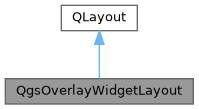
Public Member Functions | |
| QgsOverlayWidgetLayout (QWidget *parent=nullptr) | |
| Constructor for QgsOverlayWidgetLayout, with the specified parent widget. | |
| ~QgsOverlayWidgetLayout () override | |
| void | addItem (QLayoutItem *item) final |
| void | addWidget (QWidget *widget, Qt::Edge edge) |
| Adds a widget to the layout, which will be bound to the specified edge. | |
| int | count () const final |
| int | horizontalSpacing () const |
| Returns the spacing between widgets that are laid out side by side. | |
| QLayoutItem * | itemAt (int index) const final |
| QSize | minimumSize () const final |
| void | setGeometry (const QRect &rect) final |
| void | setHorizontalSpacing (int spacing) |
| Sets the spacing between widgets that are laid out side by side. | |
| void | setVerticalSpacing (int spacing) |
| Sets the spacing between widgets that are laid out on top of each other. | |
| QSize | sizeHint () const final |
| QLayoutItem * | takeAt (int index) final |
| int | verticalSpacing () const |
| Returns the spacing between widgets that are laid out on top of each other. | |
Detailed Description
A custom layout which can be used to overlay child widgets over a parent widget.
- Since
- QGIS 3.38
Definition at line 30 of file qgsoverlaywidgetlayout.h.
Constructor & Destructor Documentation
◆ QgsOverlayWidgetLayout()
| QgsOverlayWidgetLayout::QgsOverlayWidgetLayout | ( | QWidget * | parent = nullptr | ) |
Constructor for QgsOverlayWidgetLayout, with the specified parent widget.
Definition at line 21 of file qgsoverlaywidgetlayout.cpp.
◆ ~QgsOverlayWidgetLayout()
|
override |
Definition at line 26 of file qgsoverlaywidgetlayout.cpp.
Member Function Documentation
◆ addItem()
|
final |
Definition at line 38 of file qgsoverlaywidgetlayout.cpp.
◆ addWidget()
| void QgsOverlayWidgetLayout::addWidget | ( | QWidget * | widget, |
| Qt::Edge | edge | ||
| ) |
Adds a widget to the layout, which will be bound to the specified edge.
- Note
- Widgets on the left and right edges will always be positioned first, with top and bottom edge widgets expanding to take the remaining horizontal space.
Definition at line 158 of file qgsoverlaywidgetlayout.cpp.
◆ count()
|
final |
Definition at line 33 of file qgsoverlaywidgetlayout.cpp.
◆ horizontalSpacing()
|
inline |
Returns the spacing between widgets that are laid out side by side.
- See also
- setHorizontalSpacing()
Definition at line 69 of file qgsoverlaywidgetlayout.h.
◆ itemAt()
|
final |
Definition at line 44 of file qgsoverlaywidgetlayout.cpp.
◆ minimumSize()
|
final |
Definition at line 99 of file qgsoverlaywidgetlayout.cpp.
◆ setGeometry()
|
final |
Definition at line 108 of file qgsoverlaywidgetlayout.cpp.
◆ setHorizontalSpacing()
| void QgsOverlayWidgetLayout::setHorizontalSpacing | ( | int | spacing | ) |
Sets the spacing between widgets that are laid out side by side.
- See also
- horizontalSpacing()
Definition at line 181 of file qgsoverlaywidgetlayout.cpp.
◆ setVerticalSpacing()
| void QgsOverlayWidgetLayout::setVerticalSpacing | ( | int | spacing | ) |
Sets the spacing between widgets that are laid out on top of each other.
- See also
- verticalSpacing()
Definition at line 187 of file qgsoverlaywidgetlayout.cpp.
◆ sizeHint()
|
final |
Definition at line 90 of file qgsoverlaywidgetlayout.cpp.
◆ takeAt()
|
final |
Definition at line 67 of file qgsoverlaywidgetlayout.cpp.
◆ verticalSpacing()
|
inline |
Returns the spacing between widgets that are laid out on top of each other.
- See also
- setVerticalSpacing()
Definition at line 83 of file qgsoverlaywidgetlayout.h.
The documentation for this class was generated from the following files:
- /build/qgis-3.43.0+git20250406+b60ef06885e+99sid/src/gui/qgsoverlaywidgetlayout.h
- /build/qgis-3.43.0+git20250406+b60ef06885e+99sid/src/gui/qgsoverlaywidgetlayout.cpp