Recommandations pour la traduction¶
This manual is aiming to help the translator. First the general process of how technically a translation is done is explained. Later the translation is explained from an actual English rst document that is translated to Dutch. Finally a summary of Rules of translation is given.
Note
Bien que ces recommandations se focalisent sur la documentation de QGIS, les méthodes et règles décrites ci-dessous s’appliquent également à la traduction de l’interface et du site web de QGIS.
Processus de traduction¶
QGIS Documentation is written in English with .rst files.
In order to provide translations:
A prebuild script creates translation files named
.pofiles for the English language in the folder/QGIS-Documentation/i18n/en.These « originals » are then copied by the script to the
i18nfolders for other languages.The sentences in the
.pofiles are pushed to the Transifex web platform, and made available for translators who can begin to translate from English to their language with the editor.At the end of the day, a script pulls back all validated translations
At the next build of the documentation (which occurs at least once a day), a script reuses the sentences to create translated output
When afterwards an
.rstdocument is updated a new.pofile is created in the English part. The contents of this new file will be merged with already existing.pofiles for each language. This means that when a new line is added to an.rstdocument that was already translated, only the new/updated sentences are added in the translated.pofile and needs to be translated. The amount of work for updating translations for next release should be relatively small.
Note
The process above is the same followed to translate QGIS website, QGIS
Desktop and QGIS Server. The difference with the applications is that instead
of .po files, all the translatable strings in the .py,
.cpp, .yaml and others… files that shape the application are
pushed to and pulled from transifex as a single .ts file.
Deux outils peuvent être utilisés pour effectuer des traductions :
The Transifex web platform, the easiest and recommended way to translate QGIS, transparently does the process described above and pulls all the translatable texts in one place for the translator. Just pick the files you want and translate. Translated files are stored in the platform until another release is pushed.
Qt Linguist, a Qt development tool, requires the translator to pull locally the
.po(or.ts) files from the source code, translate and then push back.
Quel que soit l’outil de traduction choisi, les règles de traduction sont les mêmes.
Traduire un fichier¶
Pour expliquer le fonctionnement de la traduction, nous allons prendre l’extension « Carte de chaleur » pour exemple. Dans cet exemple, nous traduirons de l’anglais vers le néerlandais mais c’est pratiquement la même démarche pour d’autres documents, dans toutes les langues.
La source du document est disponible ici:
QGIS-Documentation/source/docs/user_manual/plugins/plugins_heatmap.rst
Pourquoi ai-je donc choisi ce document?
Il contient des images, des captures d’écran, des en-têtes, des références et des substitutions.
Je l’ai rédigé donc il m’est plus facile de le traduire ;-)
The build process has created the English .po file which can be found here:
QGIS-Documentation/i18n/en/LC_MESSAGES/docs/user_manual/plugins/plugins_heatmap.po
The equivalent Dutch .po file (basically a copy) can be found here:
QGIS-Documentation/i18n/nl/LC_MESSAGES/docs/user_manual/plugins/plugins_heatmap.po
Along this file you will see a tiny .mo file which indicates that it
does not hold any translations yet.
Traduire avec Transifex¶
In order to translate using Transifex, you need to:
Once you are part of a language team, click on the corresponding project (in this case
QGIS Documentation). A list of available languages with their ratio of translation is displayed.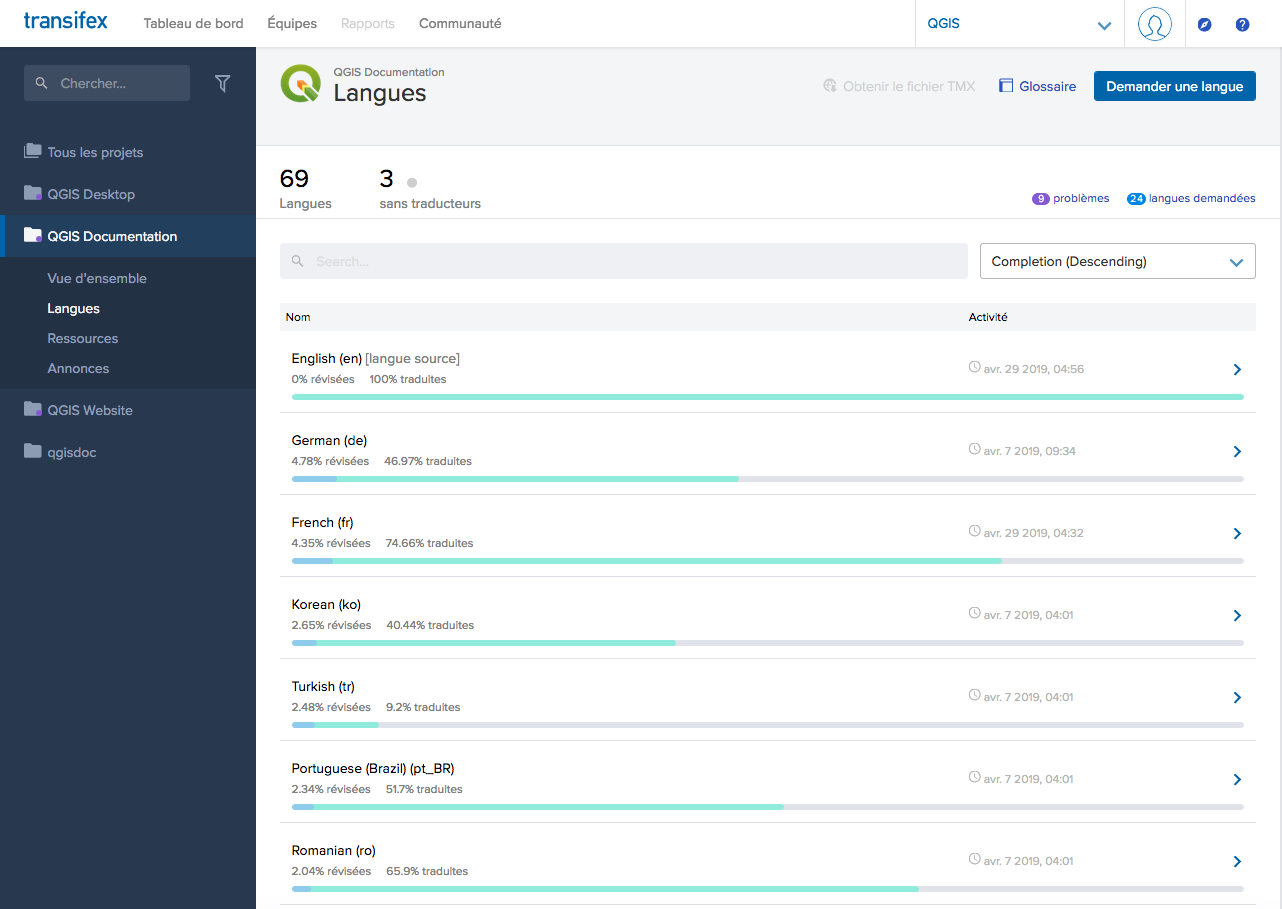
Select language for translation in the Transifex menu¶
Hover over your language and click either:
View resources: translatable
.pofiles with their ratio of translation, number of strings and some more metadata are now displayed.or Translate: opens the interface of translation with all the available
.pofiles
Identify the file you’d like to translate (in our case we are looking for the
docs_user-manual_plugins_plugins-heatmap, the heatmap plugin file) or any unfinished file and click on it: strings in the files are loaded and you can use the interface to filter, translate, suggest translation…Astuce
For the documentation or the website, clicking the
Fix melink in the footer of a page brings you directly to its corresponding translation page in Transifex.All you need to do is select each text and translate following the guidelines.
Pour plus d’informations sur l’éditeur web Transifex, veuillez consulter https://docs.transifex.com/translation/translating-with-the-web-editor.
Traduire avec Qt Linguist¶
With Qt Linguist, you need to:
manually grab the
.poor.tsfile(s). This can be achieved by downloading the file(s) either from Transifex platform or from thei18n/$languagefolder of the source repository (in GitHub),proceed to the translation locally
upload the modified files to their sources (Transifex or GitHub).
While downloading and uploading translatable files can be done with Transifex, it’s not advised to use this process. Since there’s no versioning system on Transifex, the file you upload will simply replace the existing one and potentially overwrite any modification made by others on the platform in the meantime.
When you open the file in Qt Linguist for the first time you will see the following dialog:
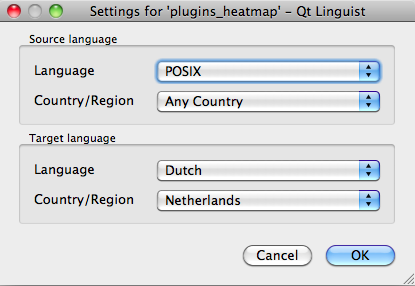
Sélection de la langue de traduction dans le menu de Qt Linguist¶
La langue cible devrait être renseignée correctement. La langue d’origine peut être laissée sur POSIX de même que l’option Pays/Région peut être laissée sur Tout Pays.
Lorsque vous appuyez sur le bouton OK, Qt Linguist récupère et affiche des phrases et vous pouvez dès lors débuter la traduction. Voir Figure_translation_menu.
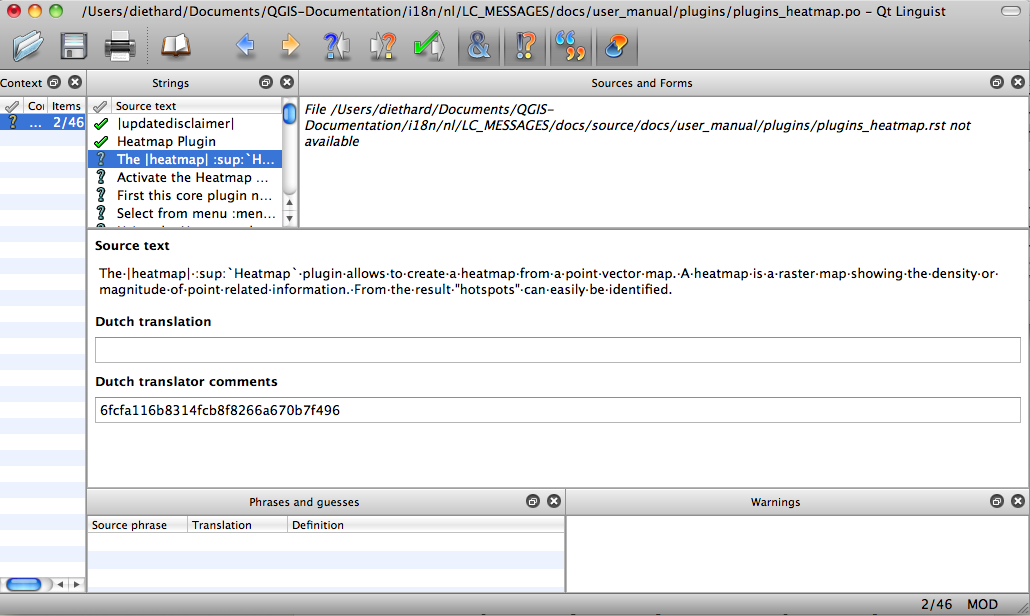
Traduire avec le menu linguist¶
Dans le menu figurent les boutons suivants, pratiques à utiliser.
 Le bouton Traduction Faîte, Au Suivant est le bouton le plus important. Si l’élément nécessite une traduction, on saisit la traduction dans le champ texte, puis on appuie sur ce bouton. Si l’élément ne nécessite aucune traduction, il suffit de laisser le champ texte vide, puis de cliquer sur ce bouton qui indiquera que l’élément a été traité et qui passera au suivant.
Le bouton Traduction Faîte, Au Suivant est le bouton le plus important. Si l’élément nécessite une traduction, on saisit la traduction dans le champ texte, puis on appuie sur ce bouton. Si l’élément ne nécessite aucune traduction, il suffit de laisser le champ texte vide, puis de cliquer sur ce bouton qui indiquera que l’élément a été traité et qui passera au suivant. Le bouton Aller au précédent peut être utilisé pour aller à la traduction précédente.
Le bouton Aller au précédent peut être utilisé pour aller à la traduction précédente. Le bouton Aller au suivant peut être utilisé pour aller à la traduction suivante.
Le bouton Aller au suivant peut être utilisé pour aller à la traduction suivante. Le bouton Suivant A Faire saute sur le premier texte non encore traduit. Pratique lorsque le document original a subi des modifications et que seules quelques phrases nouvelles ou modifiées nécessitent d’être traduites.
Le bouton Suivant A Faire saute sur le premier texte non encore traduit. Pratique lorsque le document original a subi des modifications et que seules quelques phrases nouvelles ou modifiées nécessitent d’être traduites. Le bouton Précédent A Faire effectue une recherche vers l’arrière et saute sur le premier texte non encore traduit.
Le bouton Précédent A Faire effectue une recherche vers l’arrière et saute sur le premier texte non encore traduit.
For further information on the use of Qt Linguist, see https://doc-snapshots.qt.io/qt5-5.12/linguist-translators.html
Avertissement
If you want to download content to translate from the source
repository, never do this in the master branch. For translations
there are always translation branches available, once a document is fully
updated in English for a certain version. As an example, to translate
the manual of QGIS 2.8, you have to use the manual_en_v2.8 branch.
Traduire un manuel¶
Commençons maintenant la traduction du manuel de l’extension Carte de chaleur !
La traduction de la plupart des phrases devrait être aisée. Au cours de cette session de traduction, je veillerai à préciser quelles parties (instructions rst) nécessitent d’être traduites.
Ci-dessous, voyez une phrase intéressante à traduire :
The |heatmap| :sup:`Heatmap` plugin allows to create a heatmap from a
point vector map. A heatmap is a raster map showing the density or
magnitude of point related information. From the result "hotspots" can
easily be identified.
Cette phrase contient deux instructions rst :
|heatmap|Les mots entre|sont des textes de substitution et ne devraient jamais être traduits. Celui-ci sera remplacé par l’icône de l’extension Carte de chaleur !:sup:`Heatmap`: L’instruction:sup:est une instruction de superposition et affiche le texte suivant un peu en hauteur. Cela sert à afficher les textes de popup qui apparaissent lorsque vous déplacez le pointeur au-dessus de l’élément de la barre d’outils, et ceci peut être différent de la traduction faite dans l’application QGIS. Dans ce cas-ci, il ne l’est pas !
Tous les autres textes bruts dans cette phrase peuvent être traduits !
L’élément suivant à traduire contient l’instruction :ref: qui est communément utilisée pour faire référence à une autre section du manuel ! Le texte qui suit une instruction :ref: ne devrait jamais être modifié car il s’agit d’un identifiant unique !
First this core plugin needs to be activated using the Plugin Manager
(see Section :ref:`load_core_plugin`). After activation the heatmap icon
|heatmap| can be found in the Raster Toolbar.
In this case load_core_plugin is a unique reference identifier placed before
an rst item that has a caption. The ref statement will be replaced with the text
of the header and turned into a hyperlink. When the header this reference is
referring to is translated, all references to this header will be automatically
translated as well.
L’élément suivant contient la balise rst :menuselection: suivi du texte réellement affiché dans un menu de l’application QGIS ; ce texte peut être traduit dans l’application et par conséquent doit être modifié si tel est le cas.
Select from menu :menuselection:`View --> Toolbars --> Raster` to activate
the Raster Toolbar when it is not yet activated.
Ci-dessus, l’élément « View –> » est en réalité traduit en « Beeld –> » parce que c’est la traduction utilisée dans la version en néerlandais de QGIS.
Un peu plus loin, nous voyons un point délicat de traduction :
The |heatmap| :sup:`Heatmap` tool button starts the Dialog of the Heatmap
plugin (see figure_heatmap_settings_).
It holds a reference to a figure figure_heatmap_settings_, and like a reference
to a section this reference should not be changed!! The reference definition
from the rst-document is not included in the .po file and can therefore
not be changed. This means the reference to figures can not be translated. When
HTML is created you will see figure_heatmap_settings. When a PDF document is
created figure_heatmap_settings_ is replaced with a figure number.
L’élément suivant à traduire qui contient des attributs rst est :
**Input Point dialog**: Provides a selection of loaded point vector maps.
Ne pas enlever les étoiles dans la ligne. ci-dessus Il affiche le texte qu’elle contient en caractères gras. Le texte lui-même est souvent inclus dans la boîte de dialogue elle-même et peut bien être traduite dans l’application.
L’élément de traduction suivant contient la balise rst :guilabel:.
When the |checkbox| :guilabel:`Advanced` checkbox is checked it will
give access to additional advanced options.
Le texte Advanced de la balise guilabel pourrait bien être traduit dans l’application QGIS et devrait probablement être modifié !
L’élément de traduction suivant contient ``airports``. Les apostrophes sont utilisées afin de donner au texte un autre style de texte. Dans ce cas-ci, il s’agit d’une valeur littérale et cela ne requiert pas de traduction.
For the following example, we will use the ``airports`` vector point
layer from the QGIS sample dataset (see :ref:`label_sampledata`).
Another excellent QGIS tutorial on making heatmaps can be found on
`https://www.qgistutorials.com
<https://www.qgistutorials.com/en/docs/creating_heatmaps.html>`_.
Cet élément comprend également un lien hypertexte avec une url et un texte de présentation. L’url doit bien sûr être laissée intacte, mais vous êtes autorisé à modifier le texte externe https://www.qgistutorials.com qui est visible par le lecteur. Ne jamais supprimer le trait de soulignement à la fin du lien hypertexte qui forme une partie essentielle de celui-ci !
Résumé des règles de traduction¶
Ne modifiez pas le texte entre deux caractères « | » tels que
|bronze|,|checkbox|,|labels|,|selectString|,|addLayer|… Ce sont des tags spéciaux en remplacement d’imagesNe modifiez pas les textes débutant par des tags
:ref:ou:file:Ne modifiez pas les textes finissant par un caractère underscore tels que
figure_labels_1_Ne changez pas l’url dans les liens hypertextes, mais vous pouvez changer la description externe. Laissez le trait de soulignement à la fin du lien hypertexte, sans espace supplémentaire (
>`_).Changez le contenu des instructions
:index:,:sup:,:guilabel:et:menuselection:, vérifiez si et comment il est traduit dans l’application QGIS. Ne traduisez pas le tag en lui-même.Les textes entre double étoiles et double apostrophes indiquent souvent des valeurs ou des noms de champs, et nécessitent parfois d’être traduits.
Veillez à utiliser les mêmes (nombres de) caractères spéciaux que le fichier source, notamment
`,``,*,**,::. Ceux-ci contribuent à la mise en forme de l’infomation fournie.Ne débutez ni ne terminez un texte associé à des caractères spéciaux ou à des tags par un espace
N’ajoutez pas un saut de ligne à la fin de la traduction, sinon le text ne sera pas traduit lors de la génération du fichier html.
Conformez-vous aux règles présentées ci-dessus et la traduction du document sera réussie !
Pour toute question, veuillez contacter l’Equipe QGIS Community ou l’équipe QGIS Traduction.