6. 栅格数据¶
目标: |
了解栅格数据的概念及其在GIS中的应用。 |
|
关键词: |
栅格,像元,遥感,卫星,图像,地理坐标参考系 |
6.1. 概述¶
在上一章中我们介绍了矢量数据的一些特征。和矢量数据用几何元素(点,线,面)来表示真实地物不同,栅格数据用的是像素矩阵(也称像元),其中每一个像元的值代表该像元覆盖区域的某种属性(如图)。在这一章中我们我们会更详细地介绍栅格数据,他们的用途以及,在什么情况下用栅格比矢量更适合。
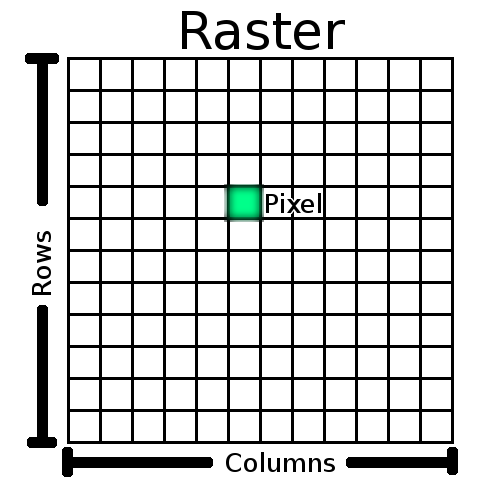
图 6.2 栅格数据由呈行(横向)列(纵向)状排列的像素(也称像元)组成。每个像素代表了一定的地理区域,其像元值代表该区域的某种属性。¶
6.2. 栅格数据的详细介绍¶
在GIS应用中,栅格数据通常用于表示在空间上连续变化的信息,这类信息往往难以在进行分割之后用矢量数据来表示。在介绍矢量数据的时候我们展示了一张图,其中点、线、面能很好地表现诸如树,道路,建筑等地物的信息。然而有一些地物特征是难以用矢量数据来表达的,比如说草地的颜色和覆被密度。如果简单地用一个面元素来表示整片草地,那草地内部的许多变量信息就会因简化而丢失。当你对一个矢量对象进行赋值时,该属性值会被赋予矢量所代表的的整个区域,所以矢量数据并不适合用于表示非同质性(内部属性保持高度一致)的地物。或者你也可以根据草的颜色和密度将草地分成很多很小的部分并各自用不同的面元素来表示,但如果你想得到好的结果,这将会是一个很大的工程。

图 6.3 有些地物(像树,道路和建筑)用点、线、面来表示比较简单,但别的就比较困难了。比如说草地要怎么表示?用面元素?那颜色的变化要怎么体现呢?当你需要表示这种大范围连续变化的区域的时候,用栅格数据可能会更好。¶
使用栅格数据是解决这类问题的一个方法。因为人眼对于矢量数据后的图像信息是比较敏感的, 所以有很多人会在矢量数据的后面加上栅格的底图以丰富数据信息。除了用于表示真实地表(如卫星与航空遥感图像),栅格数据还可以用于表达更抽象的属性,例如区域内的降雨趋势,发生火灾的风险等。在这类应用中,栅格的每一个像元值都代表不同的涵义(如用一到十来衡量火灾风险等级)
卫星图像和和计算值的差别见栅格数据类别图

图 6.4 True colour raster images (left) are useful as they provide a lot of detail that is hard to capture as vector features but easy to see when looking at the raster image. Raster data can also be non-photographic data such as the raster layer shown on the right which shows the calculated average minimum temperature in the Western Cape for the month of March.¶
6.3. Georeferencing¶
Georeferencing is the process of defining exactly where on the earth's surface an image or raster dataset was created. This positional information is stored with the digital version of the aerial photo. When the GIS application opens the photo, it uses the positional information to ensure that the photo appears in the correct place on the map. Normally this positional information consists of a coordinate for the top left pixel in the image, the size of each pixel in the X direction, the size of each pixel in the Y direction, and the amount (if any) by which the image is rotated. With these few pieces of information, the GIS application can ensure that raster data are displayed in the correct place. The georeferencing information for a raster is often provided in a small text file accompanying the raster.
6.4. Sources of raster data¶
Raster data can be obtained in a number of ways. Two of the most common ways are aerial photography and satellite imagery. In aerial photography, an aeroplane flies over an area with a camera mounted underneath it. The photographs are then imported into a computer and georeferenced. Satellite imagery is created when satellites orbiting the earth point special digital cameras towards the earth and then take an image of the area on earth they are passing over. Once the image has been taken it is sent back to earth using radio signals to special receiving stations such as the one shown in figure_csir_station. The process of capturing raster data from an aeroplane or satellite is called remote sensing.

图 6.5 The CSIR Satellite Applications Center at Hartebeeshoek near Johannesburg. Special antennae track satellites as they pass overhead and download images using radio waves.¶
In other cases, raster data can be computed. For example an insurance company may take police crime incident reports and create a country wide raster map showing how high the incidence of crime is likely to be in each area. Meteorologists (people who study weather patterns) might generate a province level raster showing average temperature, rainfall and wind direction using data collected from weather stations (see figure_csir_station). In these cases, they will often use raster analysis techniques such as interpolation (which we describe in Topic Spatial Analysis (Interpolation)).
Sometimes raster data are created from vector data because the data owners want to share the data in an easy to use format. For example, a company with road, rail, cadastral and other vector datasets may choose to generate a raster version of these datasets so that employees can view these datasets in a web browser. This is normally only useful if the attributes, that users need to be aware of, can be represented on the map with labels or symbology. If the user needs to look at the attribute table for the data, providing it in raster format could be a bad choice because raster layers do not usually have any attribute data associated with them.
6.5. Spatial Resolution¶
Every raster layer in a GIS has pixels (cells) of a fixed size that determine its spatial resolution. This becomes apparent when you look at an image at a small scale (see figure_raster_small_scale) and then zoom in to a large scale (see figure_raster_large_scale).

图 6.6 This satellite image looks good when using a small scale...¶

图 6.7 ...but when viewed at a large scale you can see the individual pixels that the image is composed of.¶
Several factors determine the spatial resolution of an image. For remote sensing data, spatial resolution is usually determined by the capabilities of the sensor used to take an image. For example SPOT5 satellites can take images where each pixel is 10 m x 10 m. Other satellites, for example MODIS take images only at 500 m x 500 m per pixel. In aerial photography, pixel sizes of 50 cm x 50 cm are not uncommon. Images with a pixel size covering a small area are called 'high resolution' images because it is possible to make out a high degree of detail in the image. Images with a pixel size covering a large area are called 'low resolution' images because the amount of detail the images show is low.
In raster data that is computed by spatial analysis (such as the rainfall map we mentioned earlier), the spatial density of information used to create the raster will usually determine the spatial resolution. For example if you want to create a high resolution average rainfall map, you would ideally need many weather stations in close proximity to each other.
One of the main things to be aware of with rasters captured at a high spatial resolution is storage requirements. Think of a raster that is 3 x 3 pixels, each of which contains a number representing average rainfall. To store all the information contained in the raster, you will need to store 9 numbers in the computer's memory. Now imagine you want to have a raster layer for the whole of South Africa with pixels of 1 km x 1 km. South Africa is around 1,219,090 km 2. Which means your computer would need to store over a million numbers on its hard disk in order to hold all of the information. Making the pixel size smaller would greatly increase the amount of storage needed.
Sometimes using a low spatial resolution is useful when you want to work with a large area and are not interested in looking at any one area in a lot of detail. The cloud maps you see on the weather report, are an example of this –-- it's useful to see the clouds across the whole country. Zooming in to one particular cloud in high resolution will not tell you very much about the upcoming weather!
On the other hand, using low resolution raster data can be problematic if you are interested in a small region because you probably won't be able to make out any individual features from the image.
6.6. Spectral resolution¶
If you take a colour photograph with a digital camera or camera on a cellphone, the camera uses electronic sensors to detect red, green and blue light. When the picture is displayed on a screen or printed out, the red, green and blue (RGB) information is combined to show you an image that your eyes can interpret. While the information is still in digital format though, this RGB information is stored in separate colour bands.
Whilst our eyes can only see RGB wavelengths, the electronic sensors in cameras are able to detect wavelengths that our eyes cannot. Of course in a hand held camera it probably doesn't make sense to record information from the non-visible parts of the spectrum since most people just want to look at pictures of their dog or what have you. Raster images that include data for non-visible parts of the light spectrum are often referred to as multi-spectral images. In GIS recording the non-visible parts of the spectrum can be very useful. For example, measuring infra-red light can be useful in identifying water bodies.
Because having images containing multiple bands of light is so useful in GIS, raster data are often provided as multi-band images. Each band in the image is like a separate layer. The GIS will combine three of the bands and show them as red, green and blue so that the human eye can see them. The number of bands in a raster image is referred to as its spectral resolution.
If an image consists of only one band, it is often called a grayscale image. With grayscale images, you can apply false colouring to make the differences in values in the pixels more obvious. Images with false colouring applied are often referred to as pseudocolour images.
6.7. Raster to vector conversion¶
In our discussion of vector data, we explained that often raster data are used as a backdrop layer, which is then used as a base from which vector features can be digitised.
Another approach is to use advanced computer programs to automatically extract vector features from images. Some features such as roads show in an image as a sudden change of colour from neighbouring pixels. The computer program looks for such colour changes and creates vector features as a result. This kind of functionality is normally only available in very specialised (and often expensive) GIS software.
6.8. Vector to raster conversion¶
Sometimes it is useful to convert vector data into raster data. One side effect of this is that attribute data (that is attributes associated with the original vector data) will be lost when the conversion takes place. Having vectors converted to raster format can be useful though when you want to give GIS data to non GIS users. With the simpler raster formats, the person you give the raster image to can simply view it as an image on their computer without needing any special GIS software.
6.9. Raster analysis¶
There are a great many analytical tools that can be run on raster data which cannot be used with vector data. For example, rasters can be used to model water flow over the land surface. This information can be used to calculate where watersheds and stream networks exist, based on the terrain.
Raster data are also often used in agriculture and forestry to manage crop production. For example with a satellite image of a farmer's lands, you can identify areas where the plants are growing poorly and then use that information to apply more fertilizer on the affected areas only. Foresters use raster data to estimate how much timber can be harvested from an area.
Raster data is also very important for disaster management. Analysis of Digital Elevation Models (a kind of raster where each pixel contains the height above sea level) can then be used to identify areas that are likely to be flooded. This can then be used to target rescue and relief efforts to areas where it is needed the most.
6.10. Common problems / things to be aware of¶
As we have already mentioned, high resolution raster data can require large amounts of computer storage.
6.11. What have we learned?¶
Let's wrap up what we covered in this worksheet:
Raster data are a grid of regularly sized pixels.
Raster data are good for showing continually varying information.
The size of pixels in a raster determines its spatial resolution.
Raster images can contain one or more bands, each covering the same spatial area, but containing different information.
When raster data contains bands from different parts of the electromagnetic spectrum, they are called multi-spectral images.
Three of the bands of a multi-spectral image can be shown in the colours Red, Green and Blue so that we can see them.
Images with a single band are called grayscale images.
Single band, grayscale images can be shown in pseudocolour by the GIS.
Raster images can consume a large amount of storage space.
6.12. Now you try!¶
Here are some ideas for you to try with your learners:
Discuss with your learners in which situations you would use raster data and in which you would use vector data.
Get your learners to create a raster map of your school by using A4 transparency sheets with grid lines drawn on them. Overlay the transparencies onto a toposheet or aerial photograph of your school. Now let each learner or group of learners colour in cells that represent a certain type of feature e.g. building, playground, sports field, trees, footpaths etc. When they are all finished, overlay all the sheets together and see if it makes a good raster map representation of your school. Which types of features worked well when represented as rasters? How did your choice in cell size affect your ability to represent different feature types?
6.13. Something to think about¶
If you don't have a computer available, you can understand raster data using pen and paper. Draw a grid of squares onto a sheet of paper to represent your soccer field. Fill the grid in with numbers representing values for grass cover on your soccer field. If a patch is bare give the cell a value of 0. If the patch is mixed bare and covered, give it a value of 1. If an area is completely covered with grass, give it a value of 2. Now use pencil crayons to colour the cells based on their values. Colour cells with value 2 dark green. Value 1 should get coloured light green, and value 0 coloured in brown. When you finish, you should have a raster map of your soccer field!
6.14. Further reading¶
Book:
Chang, Kang-Tsung (2006). Introduction to Geographic Information Systems. 3rd Edition. McGraw Hill. ISBN: 0070658986
DeMers, Michael N. (2005). Fundamentals of Geographic Information Systems. 3rd Edition. Wiley. ISBN: 9814126195
Website: https://en.wikipedia.org/wiki/GIS_file_formats#Raster
The QGIS User Guide also has more detailed information on working with raster data in QGIS.
6.15. What's next?¶
In the section that follows we will take a closer look at topology to see how the relationship between vector features can be used to ensure the best data quality.
