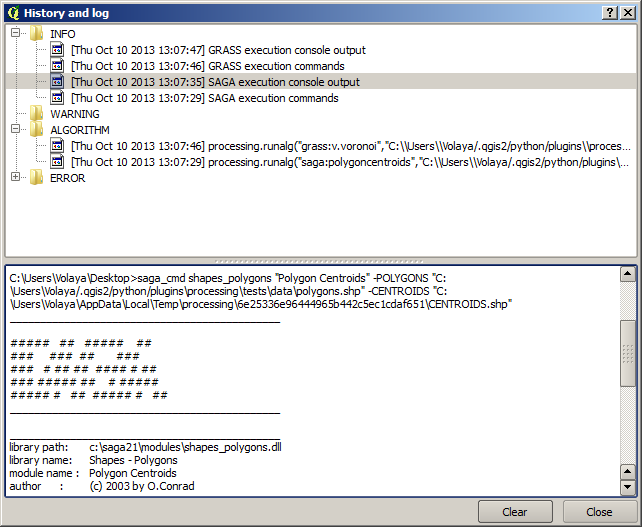.
Beheren van de historie¶
De historie van processing¶
Elke keer als u een algoritme uitvoert, wordt informatie over het proces opgeslagen het beheer van de historie. Naast de gebruikte parameters worden de datum en tijd van het uitvoeren ook opgeslagen.
This way, it is easy to track and control all the work that has been developed using the processing framework, and easily reproduce it.
Het beheer van de historie is een verzameling items uit het register die zijn gegroepeerd overeenkomstig hun datum van uitvoering, wat het eenvoudiger maakt informatie te vinden over een algoritme dat werd uitgevoerd op een bepaald moment.
Figure Processing 30:
Procesinformatie wordt opgeslagen als een uitdrukking voor de opdrachtregel, zelfs als het algoritme werd gestart vanuit de Toolbox. Dit maakt het handig voor degenen die leren hoe zij de interface voor de opdrachtregel moeten gebruiken, omdat zij een algoritme kunnen aanroepen met behulp van de Toolbox en dan het beheren van de historie kunnen raadplegen om te zien hoe datzelfde algoritme zou kunnen worden aangeroepen vanaf de opdrachtregel.
Apart van het bladeren door de items in het register, kunt u het proces ook opnieuw uitvoeren door simpelweg te dubbelklikken op het overeenkomstige item.
Along with recording algorithm executions, the processing framework communicates with the user by means of the other groups of the registry, namely Errors, Warnings and Information. In case something is not working properly, having a look at the Errors might help you to see what is happening. If you get in contact with a developer to report a bug or error, the information in that group will be very useful for her or him to find out what is going wrong.
Third-party algorithms are usually executed by calling their command-line interfaces, which communicate with the user via the console. Although that console is not shown, a full dump of it is stored in the Information group each time you run one of those algorithms. If, for instance, you are having problems executing a SAGA algorithm, look for an entry named ‘SAGA execution console output’ to check all the messages generated by SAGA and try to find out where the problem is.
Some algorithms, even if they can produce a result with the given input data, might add comments or additional information to the Warning block if they detect potential problems with the data, in order to warn you. Make sure you check those messages if you are having unexpected results.