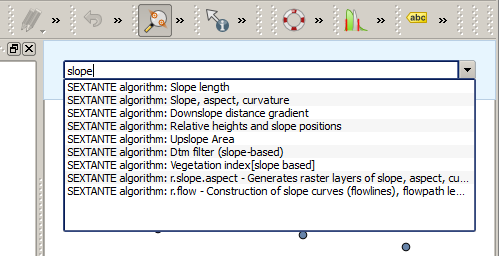.
The SEXTANTE Commander¶
SEXTANTE includes a practical tool that allows you to run algorithms without having to use the toolbox, but just by typing the name of the algorithm you want to run.
This tool is known as the SEXTANTE Commander, and it is just a simple text box with autocompletion where you type the command you want to run.
Figure SEXTANTE 28:
The Commander is started from the Analysis menu or, more practically, by pressing Shift + Ctrl + M (you can change that default keyboard shortcut in the QGIS configuration, if you prefer a different one). Apart from executing SEXTANTE algorithms, the Commander gives you access to most of the functionality in QGIS, which means that it gives you a practical and efficient way of running QGIS tasks and allows you to control QGIS with reduced usage of buttons and menus.
Moreover, the Commander is configurable, so you can add your custom commands and have them just a few keystrokes away, making it a powerful tool to help you become more productive in your daily work with QGIS.
Comandos disponíveis¶
The commands available in the Commander fall in the following categories:
- SEXTANTE algorithms. These are shown as SEXTANTE algorithm: <name of the algorithm>.
- Menu items. These are shown as Menu item: <menu entry text>. All menus items available from the QGIS interface are available, even if they are included in a submenu.
- Python functions. You can create short Python functions that will be then included in the list of available commands. They are shown as Function: <function name>.
To run any of the above, just start typing and then select the corresponding element from the list of available commands that appears after filtering the whole list of commands with the text you have entered.
No caso de chamar uma função Python, pode seleccionar uma entrada da lista, que tem o prefixo de Função: (para a instância, Função: removeall), ou apenas escreva directamente o nome da função (``removeall no exemplo anterior). Não existe necessidade de adicionar parêntesis após o nome da função.
Criando funções personalizadas¶
As funções personalizadas são adicionadas ao introduzir o código Python correspondente no ficheiro commands.py que pode ser encontrado .qgis/sextante/commander directory na pasta do utilizador. É apenas um ficheiro Python simples onde pode adicionar as funções que necessita.
The file is created with a few example functions the first time you open the Commander. If you haven’t launched the Commander yet, you can create the file yourself. To edit the commands file, use your favorite text editor. You can also use a built-in editor by calling the edit command from the Commander. It will open the editor with the commands file, and you can edit it directly and then save your changes.
Por exemplo, pode adicionar a seguinte função, que remove todas as camadas:
from qgis.gui import *
def removeall():
mapreg = QgsMapLayerRegistry.instance()
mapreg.removeAllMapLayers()
Once you have added the function, it will be available in the Commander, and you can invoke it by typing removeall. There is no need to do anything apart from writing the function itself.
Functions can receive parameters. Add *args to your function definition to receive arguments. When calling the function from the Commander, parameters have to be passed separated by spaces.
Aqui está um exemplo de uma função que carrega uma camada e que tome como parâmetro o nome do ficheiro da camada para carregar.
import sextante
def load(*args):
sextante.load(args[0])
If you want to load the layer in /home/myuser/points.shp, type load /home/myuser/points.shp in the Commander text box.