18.3. Instauración de la caja de herramientas de procesado¶
Lo primero que debe hacerse antes de usar la caja de herramientas de procesado es para configurarlo. No hay mucho que configurar, así que esta es una tarea fácil.
Más adelante vamos a mostrar como configurar las aplicaciones externas que se utilizan para ampliar la lista de algoritmos disponibles, pero por ahora solo vamos a trabajar con el marco.
The processing framework is a core QGIS plugin, which means that, if you are running QGIS 2.0 or later, it should already be installed in your system, since it is included with QGIS. In case it is active, you should see a menu called Processing in your menu bar. There you will find an access to all the framework components.

Si no puede encontrar el menú, debe habilitar el complemento, vaya al administrador de complementos y activelo.
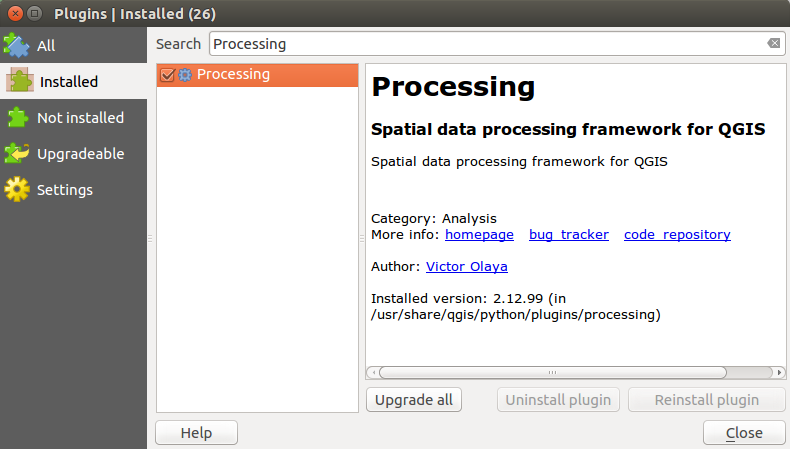
El principal elemento con el que vamos a trabajar en la caja de herramientas. Haga clic en la entrada del menú correspondiente y verá la caja de herramientas acoplada del lado derecho de la ventana de QGIS.
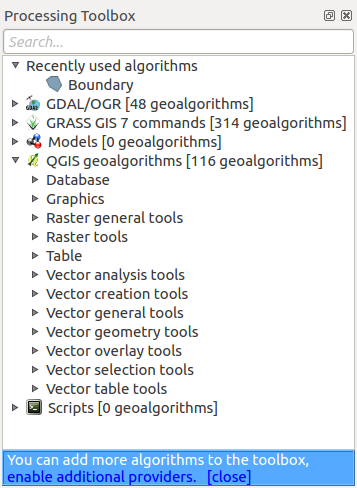
The toolbox contains a list of all the available algorithms, divided in groups so called Providers. Providers can be (de)activated in the settings dialog. A label in the bottom part of the toolbox will remind you of that whenever there are inactive providers. Use the link in the label to open the settings window and set up providers. We will discuss the settings dialog later in this manual.
By default, only providers that do not rely on third-party applications (that is, those that only require QGIS elements to be run) are active. Algorithms requiring external applications might need additional configuration. Configuring providers is explained in a later chapter in this manual.
Si ha llegado a este punto, ahora está listo para usar geoalgorithms. No hay necesidad de configurar alguna otra cosa por ahora. Ya podemos ejecutar nuestro primer algoritmo, lo que haremos en la próxima lección.