` `
Geometry Snapper Plugin¶
The Geometry Snapper tool allows to align automatically the edges and vertices of one vector layer to the edges and vertices of a second layer using a user defined tolerance.
The below interface shows the settings of this plugin. User needs to choose the layer to change (see input vector layer) and the reference layers to snap to. A Maximum snapping distance (map units) allows to change the snapping tolerance.
You can snap only selected feature(s) checking the  Only
selected features.
Only
selected features.
Output vector layer allows you to choose between Modifying input layer or Create a new layer.
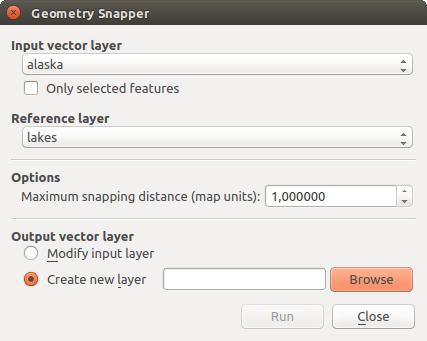
The Geometry Snapper Plugin