.
표기 방법¶
이 절에서는 본 매뉴얼에 적용된 여러 가지 스타일에 대해 설명합니다. 이 매뉴얼의 표기법은 다음과 같습니다:
GUI 표기 방법¶
GUI 표기 스타일은 GUI에 표현되는 모양과 비슷하게 닮도록 하였습니다. 일반적으로 마우스를 가져가지 않았을 때의 모습을 사용하여, 사용자들이 GUI를 살펴서 이 매뉴얼에 있는 것과 비슷한 것을 찾을 수 있도록 하였습니다.
메뉴 옵션: Layer ‣ Add a Raster Layer 또는 Settings ‣ Toolbars ‣ Digitizing
- Tool:
 Add a Raster Layer
Add a Raster Layer 버튼: [Save as Default]
대화상자 제목: Layer Properties
탭: General
- Radio Button:
 Postgis SRID
Postgis SRID
 EPSG ID
EPSG ID - Select a number:

- Select a string:

- Browse for a file:

- Select a color:
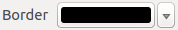
슬라이더:
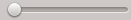
- Input Text:
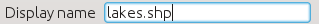
그림자가 있는 것은 클릭이 가능함을 의미합니다.
텍스트 또는 키보드 표기 방법¶
This manual also includes styles related to text, keyboard commands and coding to indicate different entities, such as classes or methods. These styles do not correspond to the actual appearance of any text or coding within QGIS.
하이퍼링크: http://qgis.org
동시에 누르는 키:
Ctrl+B누르기는, Ctrl 키를 누른 상태에서 B를 누르라는 것을 말합니다.파일 명:
lakes.shp클래스 명: NewLayer
매소드: classFactory
서버: myhost.de
사용자 문자열:
qgis --help
코드는 아래와 같이 고정폭 폰트로 표시합니다:
PROJCS["NAD_1927_Albers",
GEOGCS["GCS_North_American_1927",
플랫폼별 표시 방법¶
GUI sequences and small amounts of text may be formatted inline: Click

 File
File  QGIS ‣ Quit
to close QGIS. This indicates that on Linux, Unix and Windows
platforms, you should click the File menu first, then Quit, while on
Macintosh OS X platforms, you should click the QGIS menu first, then
Quit.
QGIS ‣ Quit
to close QGIS. This indicates that on Linux, Unix and Windows
platforms, you should click the File menu first, then Quit, while on
Macintosh OS X platforms, you should click the QGIS menu first, then
Quit.
많은 양의 문자열이 목록으로 표현될 것입니다:
또는 문단을 달리하여 표시할 수도 있습니다.

 이렇게 하시고 이렇게 하신 후 이렇게 하시고 저렇게 고렇게 하신 다음 이러 저러하게 하시면 이렇게 저렇게 됩니다.
이렇게 하시고 이렇게 하신 후 이렇게 하시고 저렇게 고렇게 하신 다음 이러 저러하게 하시면 이렇게 저렇게 됩니다.
 이렇게 하시고 이렇게 하신 후 이렇게 하시고 저렇게 고렇게 하신 다음 이러 저러하게 하시면 이렇게 저렇게 되는데, 이때 이렇게 하세요.
이렇게 하시고 이렇게 하신 후 이렇게 하시고 저렇게 고렇게 하신 다음 이러 저러하게 하시면 이렇게 저렇게 되는데, 이때 이렇게 하세요.
이 사용자 설명서에는 캡처 화면을 많이 사용하였는데, 여러 가지 플랫폼의 화면이 사용되었습니다. 사용된 플랫폼은 그림 캡션 끝부분에 아이콘으로 표시하였습니다.
