.
नियम¶
This section describes the uniform styles that will be used throughout this manual.
जीयूआई नियम¶
The GUI convention styles are intended to mimic the appearance of the GUI. In general, a style will reflect the non-hover appearance, so a user can visually scan the GUI to find something that looks like the instruction in the manual.
मेनू विकल्प :: menuselection: परत -> एक रेखापुंज परत या जोड़ें: menuselection: सेटिंग्स -> उपकरण पट्टियाँ -> अंकीयकरण
- Tool:
 Add a Raster Layer
Add a Raster Layer बटन: ** [डिफ़ॉल्ट रूप में सहेजें ] **
संवाद बॉक्स शीर्षक :: guilabel: परत गुण
टैब:सामान्य
चेकबॉक्स:
 :guilabel:`प्रस्तुत करना `
:guilabel:`प्रस्तुत करना `- Radio Button:
 Postgis SRID
Postgis SRID
 EPSG ID
EPSG ID - Select a number:

- Select a string:

- Browse for a file:

- Select a color:
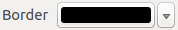
स्लाइडर:

- Input Text:
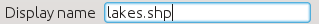
छाया क्लिक करने योग्य जीयूआई घटक को इंगित करता है.
पाठ या कीबोर्ड नियम¶
This manual also includes styles related to text, keyboard commands and coding to indicate different entities, such as classes or methods. These styles do not correspond to the actual appearance of any text or coding within QGIS.
हाइपरलिंक्स: http://qgis.org
- Keystroke Combinations: Press Ctrl+B, meaning press and hold the Ctrl key and then press the B key.
फ़ाइल का नाम: lakes.shp
वर्ग का नाम: NewLayer
विधि: classFactory
सर्वर: myhost.de
उपयोगकर्ता टेक्स्ट: qgis --help
Lines of code are indicated by a fixed-width font:
PROJCS["NAD_1927_Albers",
GEOGCS["GCS_North_American_1927",
मंच विशेष निर्देश¶
GUI sequences and small amounts of text may be formatted inline: Click

 File
File  QGIS ‣ Quit
to close QGIS. This indicates that on Linux, Unix and Windows
platforms, you should click the File menu first, then Quit, while on
Macintosh OS X platforms, you should click the QGIS menu first, then
Quit.
QGIS ‣ Quit
to close QGIS. This indicates that on Linux, Unix and Windows
platforms, you should click the File menu first, then Quit, while on
Macintosh OS X platforms, you should click the QGIS menu first, then
Quit.
Larger amounts of text may be formatted as a list:
or as paragraphs:

 Do this and this and this. Then do this and this and this,
and this and this and this, and this and this and this.
Do this and this and this. Then do this and this and this,
and this and this and this, and this and this and this.
 Do that. Then do that and that and that, and that and that and
that, and that and that and that, and that and that and that, and that
and that and that.
Do that. Then do that and that and that, and that and that and
that, and that and that and that, and that and that and that, and that
and that and that.
उपयोगकर्ता गाइड में जो स्क्रीनशॉट दिखाई देंगे वो विभिन्न प्लेटफार्मों पर बनाये गए है, प्लेटफार्म शीर्षक के अंत में प्लेटफार्म विशेष चिह्न द्वारा इंगित किया गया है.