17.9. El registro de procesamiento¶
Nota
Esta lección describe el registro de procesamiento.
All the analysis performed with the processing framework is logged in its own logging system. This allows you to know more about what has been done with the processing tools, to solve problems when they happen, and also to re–run previous operations, since the logging system also implements some interactivity.
To open the log, select the corresponding entry in the processing menu. You will see the following dialog.
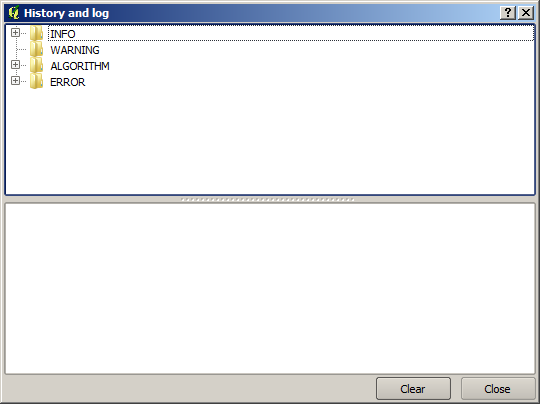
It contains four blocks of information: Info, Error, Warnings and Algorithms. Here is a description of all of them.
- Info. Some algorithms might leave here information about their execution. For instance, those algorithms that call an external application usually log the console output of that application to this entry. If you have a look at it, you will see that the output of the SAGA algorithm that we just run (and that fail to execute because input data was not correct) is stored here.
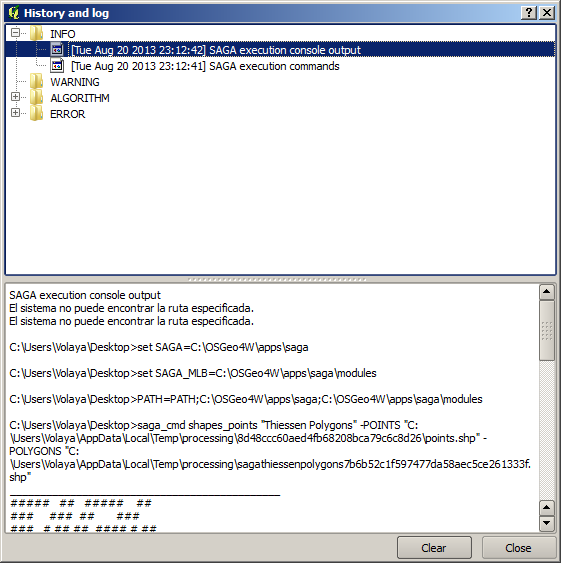
Esto es útil para entender lo que está pasando. Los usuarios avanzados podrán analizar esa salida para averiguar por qué el algoritmo falló. Si usted no es un usuario avanzado, esto va a ser útil para otros y ayudar a diagnosticar el problema que tiene, lo que podría ser un problema en la instalación del software externo o un problema con los datos que nos ha facilitado.
- Warnings. Even if the algorithm could be executed, some algorithms might leave warnings in case the result might not be right. For instance, when executing an interpolation algorithm with a very small amount of points, the algorithm can run and will produce a result, but it is likely that it will not be correct, since more points should be used. It’s a good idea to regularly check for this type of warnings if you are not sure about some aspect of a given algorithm.
- Error. Errors that appear and are not directly related to external applications are logged in this section.
- Algorithms. All algorithms that are executed, even if they are executed from the GUI and not from the console (which will be explained later in this manual) are stored in this part of the log as a console call. That means that everytime you run an algorithm, a console command is added to the log, and you have the full history of your working session. Here is how that history looks like:
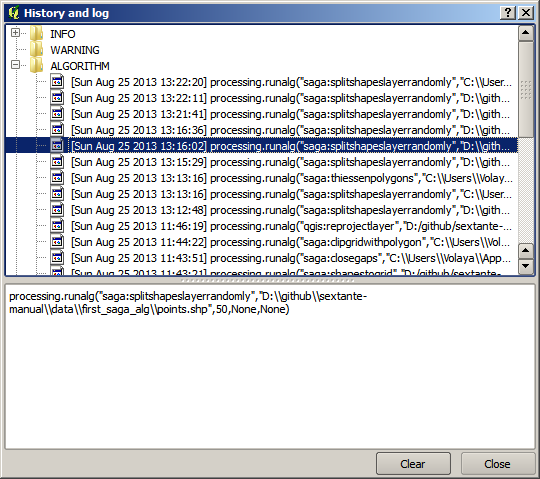
Esto puede ser muy útil cuando inicia el trabajo con la consola, para aprender acerca de la sintaxis de los algoritmos. Vamos a utilizarlos cuando se discuta cómo ejecutar comandos de análisis desde la consola.
El histórico también es interactivo, y se puede volver a ejecutar cualquier algoritmo anterior, simplemente haciendo doble - clic sobre su entrada. Esta es una manera fácil de replicar el trabajo que ya hicimos antes.
Por ejemplo, pruebe lo siguiente. Abra los datos correspondientes al primer capítulo de este manual y ejecute el algoritmo explicado allí. Ahora vaya al diálogo de registro y localice el último algoritmo en la lista, que corresponde al algoritmo que acaba de ejecutar. Haga doble - clic en él y un nuevo resultado debe ser producido, al igual que cuando se ejecuta utilizando el diálogo normal y llamándolo desde la caja de herramientas.
17.9.1.  Avanzado¶
Avanzado¶
You can also modify the algorithm. Just copy it, open the Plugins ‣ Python console, click on Import class ‣ Import Processing class, then paste it to re-run the analysis; change the text at will. To display the resulting file, type iface.addVectorLayer('/path/filename.shp', 'Layer name in legend', 'ogr').